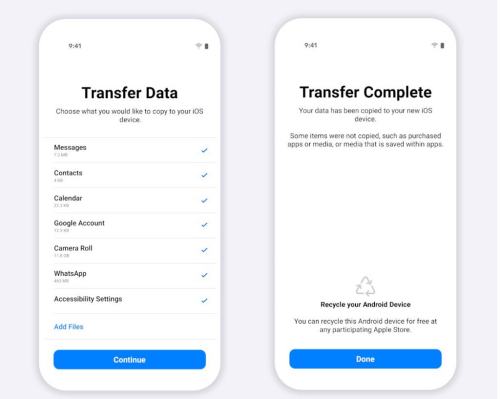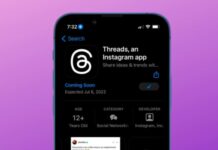Last year, the company rolled out the option for iOS users who can transfer the data from iPhone to Android. Meta CEO Mark Zuckerberg has announced this new migration feature in a Facebook post. However, currently, the feature is rolling out in beta and will be out for everyone in about a week.
Transfer WhatsApp Chats From Android to iOS Using Move to iOS App
Now, Whatsapp users can transfer their chat history, photos, videos, and voice messages from Android to iPhone. Prior to this, Android users had no option except to use third-party apps. In a statement, Mark Zuckerberg said, “We’re adding to WhatsApp the ability to securely switch between phones and transfer your chat history, photos, videos, and voice messages between Android and iPhone while maintaining end-to-end encryption. This is a top requested feature. We launched the ability switch from iPhone–>Android last year and now adding Android–>iPhone as well.” According to Whatsapp, the chat history migration feature only works on new or factory reset iPhones. To use this feature, your device should run on Android 5.0 Lollipop or above and iOS 15.5 or above. Ensure you have the latest version of the Whatsapp Android version 2.22.7.74 or above and iOS 2.22.10.70 or above. To transfer the data, you will need to download the Move to iOS app from Play Store.
How to Transfer Whatsapp Data From Android to iPhone?
To transfer your Whatsapp chat from Android to iPhone, follow the given steps.