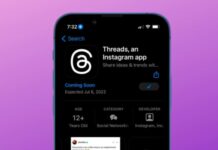The truth is that this browser has become the easiest way to browse the Deep Web and Dark Web. Now, we will tell you all the details of the official arrival of the stable version of Tor Browser on Android to access Deep Web and Dark Web without any problems.
Ultra-private Tor Browser Officially Arrives On Android – DOWNLOAD NOW
At the end of last year, we discovered that Tor Browser came to Android to browse the Deep Web and Dark Web, but at that time, it was launched in beta. Hence, that version was not 100% functional and did not have all the options of the version we have for the PC. The truth is that this browser has become the easiest way to browse the Deep Web and Dark Web. Now, we will tell you all the details of the official arrival of the stable version of Tor Browser on Android to access Deep Web and Dark Web without any problems. Also Read: How To Access Tor Network On Chrome Browser It is true that until the arrival of the Tor Browser for Android, it was possible to connect to the Tor anonymous network in Android with the help of the Orbot tool. However, it is much more convenient and straightforward to use this browser that “gives us everything done” to access the Deep Web and Dark Web. Now, after several months of work and development, we already have available the first stable version of the ultra-private Tor Browser on Android with version 8.5. Although in the Google Play Store, it does not stand out too much, apart from all these things, they have confirmed that it is now based on Firefox 60.7 ESR, Torbutton version 2.1.8, and HTTPS Everywhere version 2019.5.6.1. We can better understand the changes and developments if we look for the data on these versions of those applications and components.
Generally, we have a browser with tabbed browsing, private mode, and other essential functions offered by Firefox. The good thing is that with Tor Browser for Android, it is no longer necessary to use external add-ons like Orbot to access the anonymous Tor network since everything is integrated into this browser. If we are familiar with its operation in Windows, let me clarify that the Android application is also very similar to the one available for Windows. Open it, and we will have to wait for it to complete a connection with the Tor anonymous network after that, we can start surfing without any problem, either through the “normal” web or the Deep Web and Dark Web. Also Read: Top 10 Best Android System Monitor Apps The browser automatically locks the trackers, scripts, and any object that serves to monitor and identify the user and automatically cleans the generated cookies in each session. With Tor Browser for Android, anonymity when browsing from your device is one step closer. So, what do you think about this? Share all your views and thoughts in the comment section below. And if you liked this post,, do not forget to share this post with your friends and family.