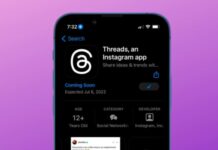Spotify vs Google Play Music: Which Is Best?
Before, choosing any music streaming service lots of things depends on the platform that we already use or want to use. As all companies stuck to their own platforms, and the competition was very exclusive. But as time has passed that has steadily decayed and now almost everything is compatible with everything. Even the tech giant Apple has its Apple Music app for Android. So the question here comes that to whom do I give a few rupees or dollars each month so that I don’t have to worry about organizing all my music and having huge catalogs available in my pocket? Hence, today in this article we will compare the advantages and disadvantages of 2 music streaming services simply to help you decide between Spotify and Google Play Music. Both Spotify and Google Play Music have a base of approximately 20 million songs. One of the most common criticisms of Spotify is that many of the songs on that list are from groups that nobody follows or listens to, where the Google Play Store focuses more on important albums. Here we find one of the key features of Google Play Music, you can upload up to 20,000 songs and put them in the library along with those you have selected from the Google service. What’s more, if the names with which you save the songs are appropriate (metadata), Google recognizes the songs, uploads them to the cloud, catalogs them and places the original “Cover”. Am I the only one who has stuck hours looking for covers for my music when I suffered the restrictions of Apple iTunes? Both services allow a maximum streaming quality of 320 kbps, but for this level of mp3 quality, you have to subscribe to their premium service. To give you an idea, the sound quality of an audio CD is 1411 kbps and a FLAC file of 4600 or 9200 kbps. You must also understand that the service transmits data online and there are bandwidth limitations.
Both are available for free
The two applications work for free, but their functions are greatly diminished. Among the most important features of the payment services are listening to all the music in the ad-free catalog, listening to songs offline, storage in the cloud for your music and the aforementioned possibility of listening to the songs in the highest quality mp3 format (320 kbps). Regarding the offline function, Spotify limits its use to 3333 songs per device and 30 days maximum without connecting online. Storage is an exclusive function of Google Play Music since Spotify allows you to listen to the music you have stored on your device but not allow to upload. Those 20,000 songs would be stored in Google Drive. So, if we buy songs in the application do not count towards this limit. However, the recommendations of songs and radio are paid at the Google service and free on Spotify. If you do not want to pay for premium services, these applications remain as music players without any more features. Although Spotify allows you to listen to music from your collection if you do not mind listening to a previous library. As the all premium access price costs $10/month per month, with a free trial month. For those who signed up for this service from the beginning, the fee remains unchanged at. Moreover, the Spotify Premium also costs $10/month per month and allows you to try it for a free month.
Features
Spotify is better integrated into social networks. It allows you to publish what you are listening to, and see what your friends are listening without needing to publish it. It also allows you to follow your favorite artists and know what they are listening to, although I do not know how credible this is. Both applications are available on both Google Play and the Apple Store, but Spotify has been on the tech giant Apple’s App Store since 2008 and Google Play for a year. The strengths of Google Play Music are several. Mainly, the aforementioned option to mix the songs of your device with the songs of a catalog of the app that you like. This resolves at a stroke any absence in the collection, as you can upload the album and solve it. Treat these songs like those of Google, allowing Instant Mixes with both. Instant Mixes is another exclusive feature of Play Music and creates a list of your favorite songs and artists allowing you to see the next one that will be played. A very important feature of both services is the radio. The app suggests radio stations and songs depending on your tastes. Here it seems that the algorithm to find out your tastes is better developed in Google Play Music. In fact, it’s one of the reasons why more people are switching to this service from Spotify. It seems that the tech giant Google knows very well that how to hit the spot when it comes to selecting new songs, artists or radio stations that you will like.
Which service is the best?
Well, this answer cannot be fixed. Yes, it is true that the answer can’t be fixed, as there is no perfect or better service available for everyone, but there is the service that best suits each person. As we all know very well that there is something that has transformed over time, yes, of course, I am talking about the compatibility and availability according to which countries have terminated to be a barrier. Also Read: How to Automatically Play Music With Lyrics In Android So choosing the service that we like will simply depend on the catalog and whether the extra content or features offered by each service is worth it or not, this is what we have to keep in our mind before choosing any service. If you use a Mac and an iPhone, the most comfortable thing for you can be Spotify. The experience of use also counts, of course: you can prefer the interface of Spotify in the mobile or you can lean for other alternatives, of course, Google Play Music. But, if you are one of those who prioritizes the robustness, then simply you can ignore Spotify and go for Google Play Music. So, in this article, we have tried to put explain all the advantages and disadvantages of each service, but the decision is yours. What do you think about this? Simply share all your views and thoughts in the comment section below.