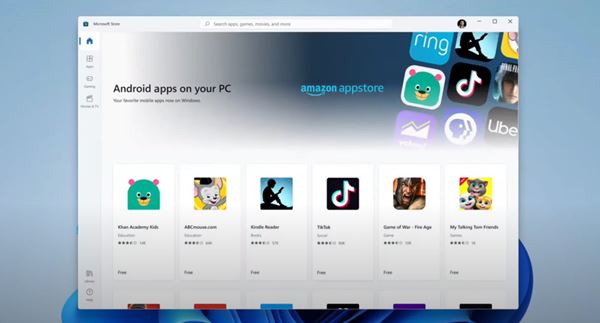Android Apps on Windows 11: Here’s How it Works
On Windows 10, you can use Android apps with Your Phone App. But Windows 11 will bring a version of desktop widgets to change the look of the PC. Microsoft has developed a “Windows Subsystem for Android” (WSA), which is similar to “Windows Subsystem for Linux,” which is already there in windows. According to the company, Windows 11 creates a proxy native app that handles the Android app model and Windows app model. Microsoft took the progress they made while developing WSL and bringing Linux Kernel to Windows to run the code. As most Android app is built for ARM processors, Microsoft worked with Intel to use the Intel Bridge technology to run ARM binaries on Intel and AMD PCs. Yet, it’s not confirmed which Intel-powered processors will be used. Now, you don’t need an emulator to run the Android Apps on Windows PC. The apps can be pinned to the taskbar or snapped with the default apps. Windows 11 will be a free upgrade for Windows 10 users. However, to upgrade the new OS, your system needs a 64-bit CPU, 4GB RAM, and 64GB storage.
Δ