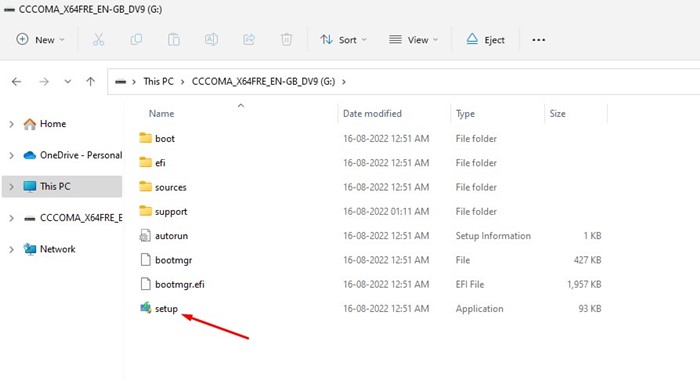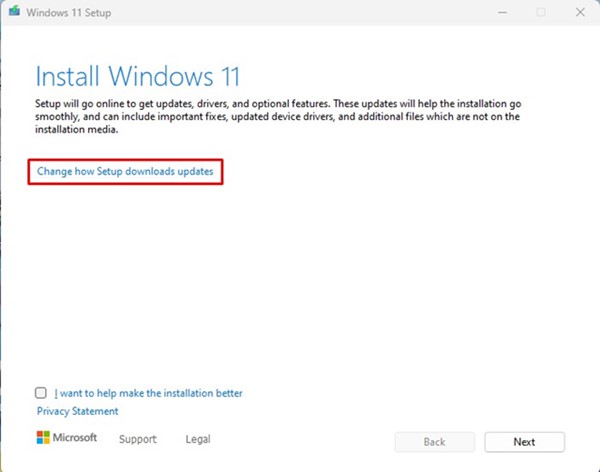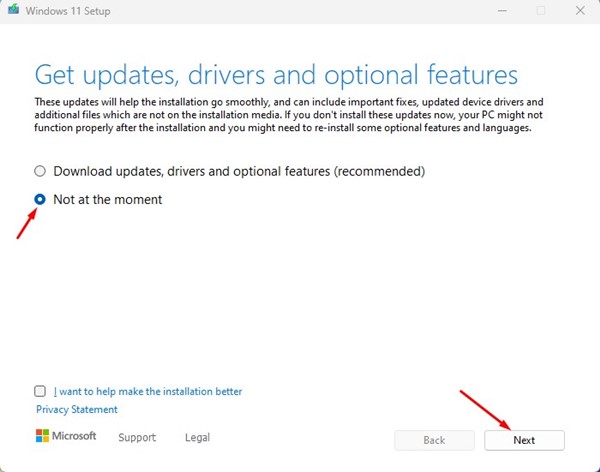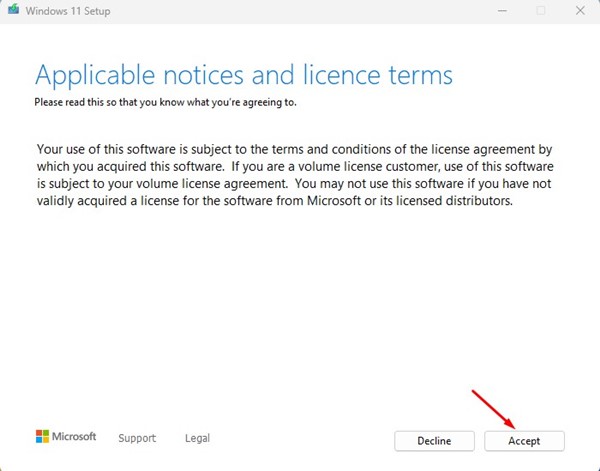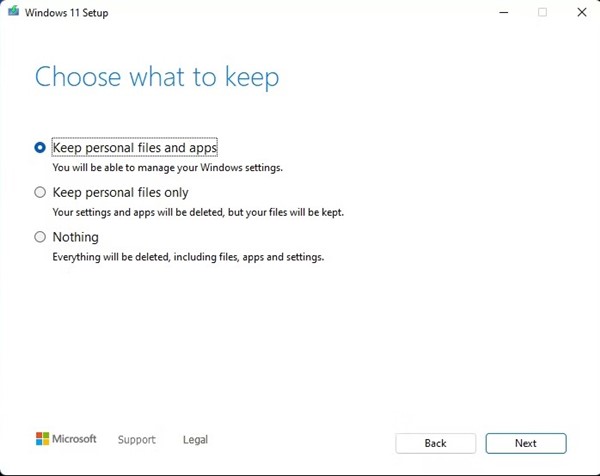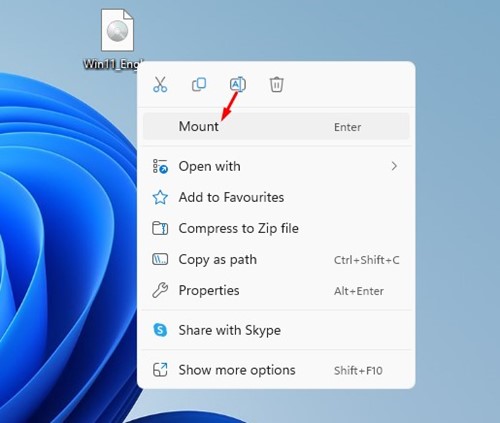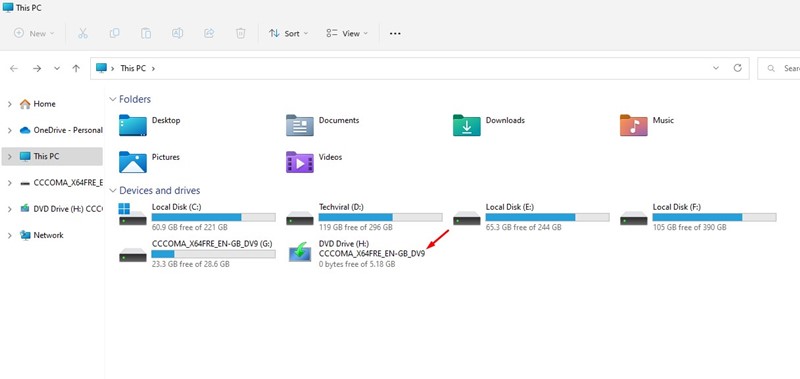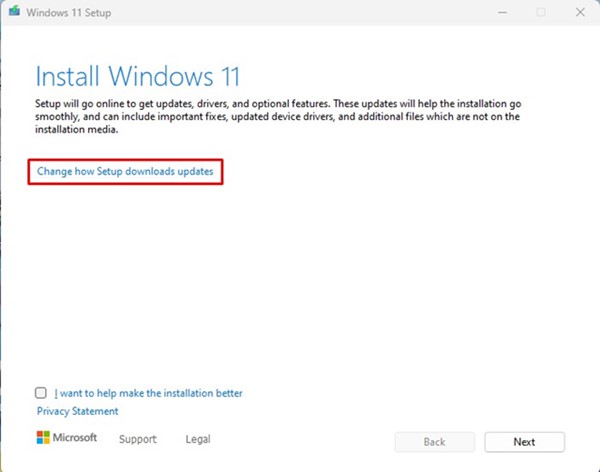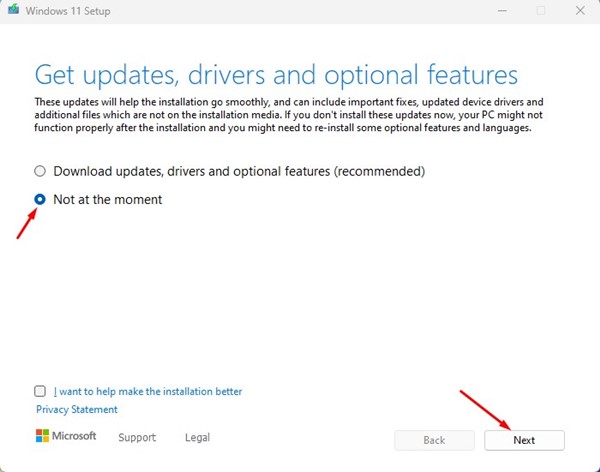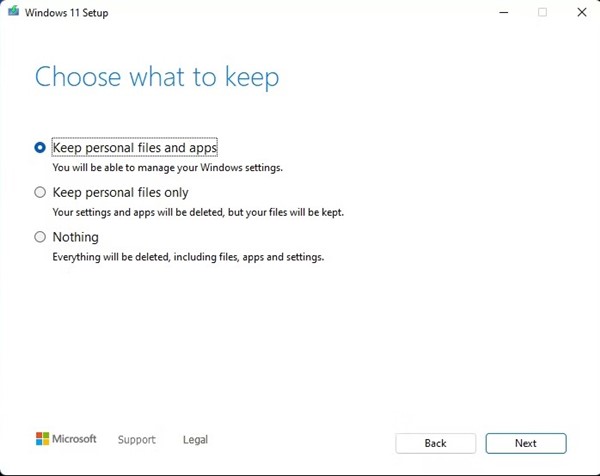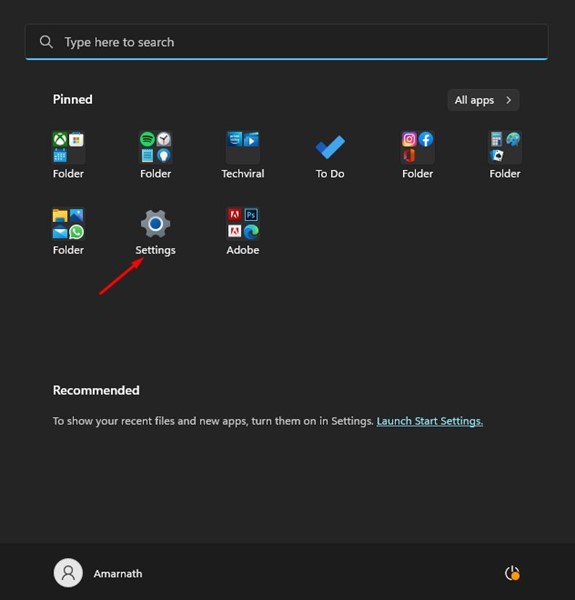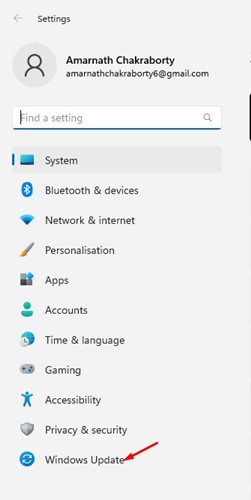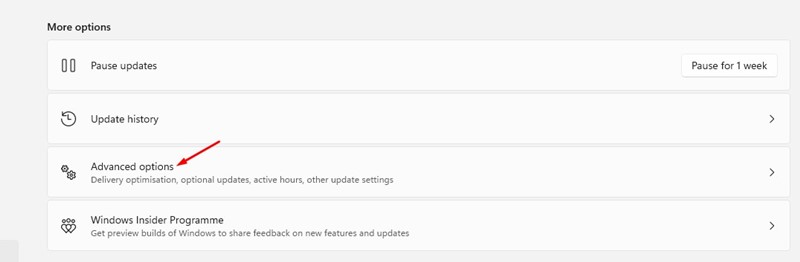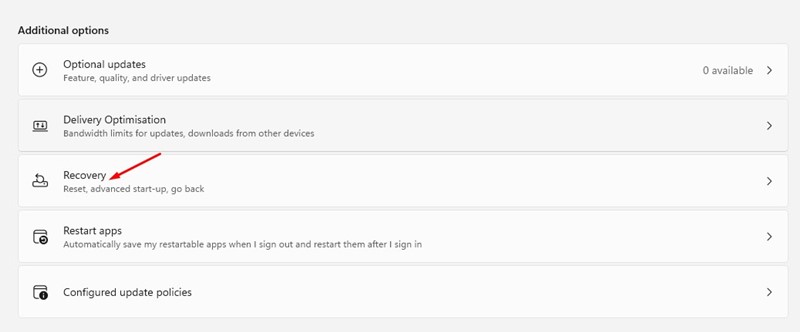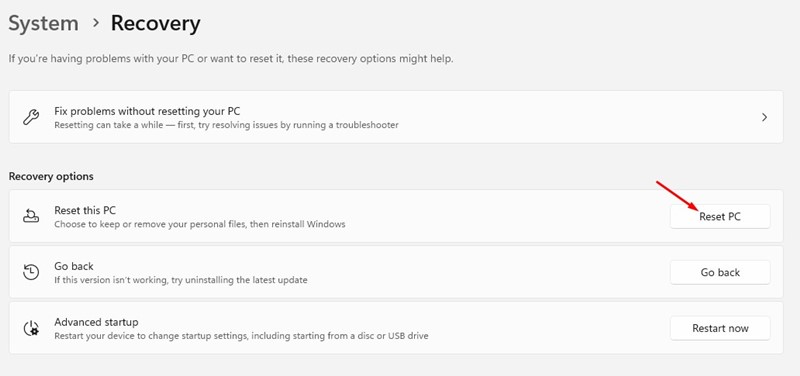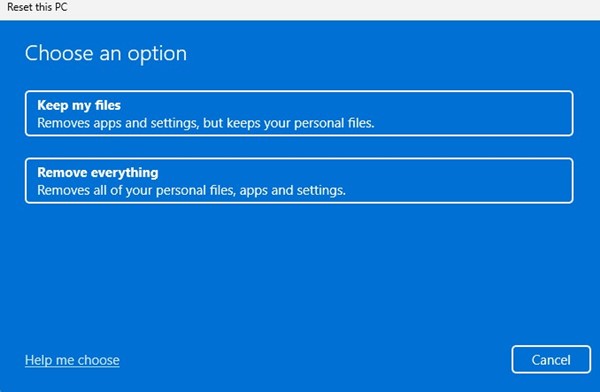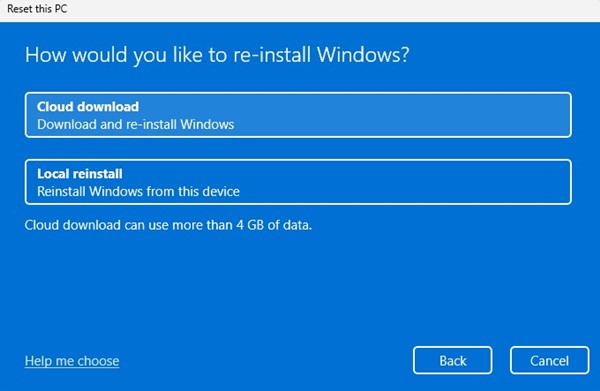Occasionally, you may face certain problems forcing you to reinstall Windows 11. While reinstalling Windows 11 is easy, what about the data & apps installed on your device? If you reinstall Windows 11 without proper planning, you may lose all your apps & data. You can backup your important data on the cloud services to minimize the data loss, or you can force Windows 11 to reinstall itself without deleting your apps or data. You can perform an in-place upgrade to reinstall Windows 11 without losing data or deleting any apps. Below, we have shared a few simple ways to reinstall Windows 11 without deleting any apps or data. Hence, if you want to reinstall Windows 11 without losing any data, you may find this guide helpful. Let’s get started.
1) Reinstall Windows 11 Without Deleting Apps Using Bootable USB
This method will use a Bootable USB flash drive to reinstall Windows 11 without deleting apps. Here’s what you need to do. That’s it! This will reinstall Windows 11 on your computer without deleting any data or apps.
2) Repair Windows 11 Installation Using ISO image file
In this method, we will use Windows 11 ISO file to repair the Windows installation. For that, follow some of the simple steps we have shared below.
Reinstall Windows 11 Using Windows Settings
You can also use Windows 11’s Settings app to reinstall Windows 11 without deleting your files and apps. Here’s how you can reinstall Windows 11 using Windows Settings. That’s it! Now you need to wait until the process completes. Once completed, you will have a fresh installation of Windows 11 with your files. You would need to download your apps again. Also read: Windows 11 ISO Free Download Full Version So, these are the three best ways to reinstall Windows 11 without losing any data. All three methods worked at the time of writing. If you need more help reinstalling Windows 11, let us know in the comments below.