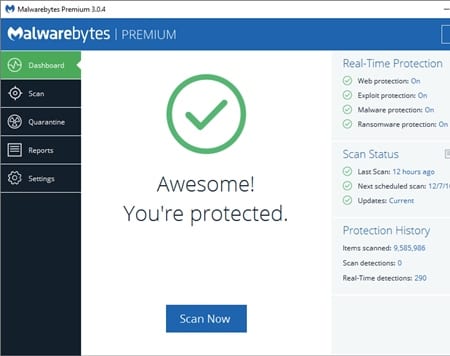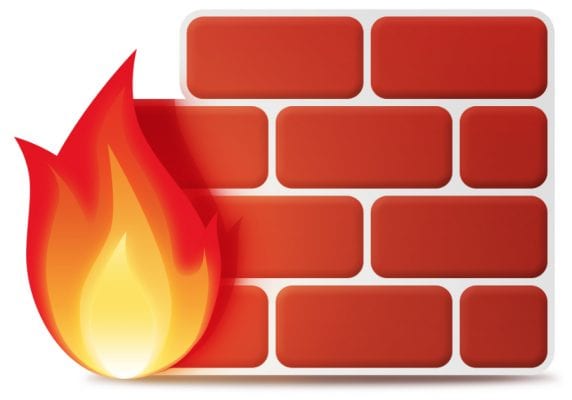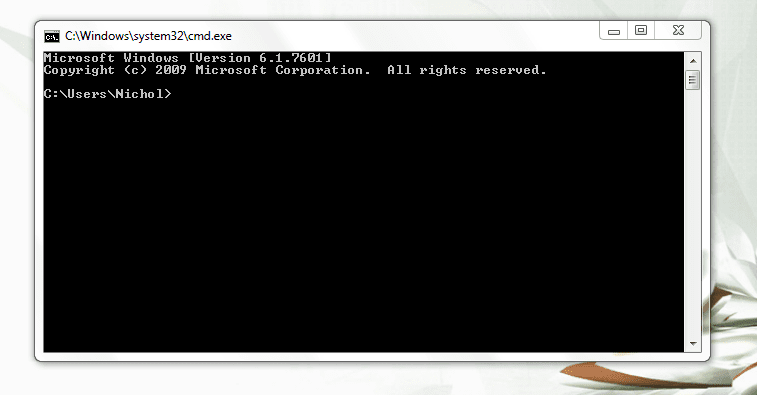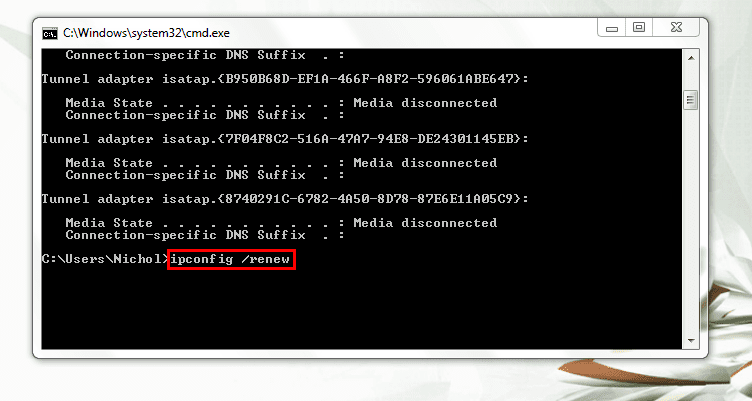Both DoS and DDoS attacks are common nowadays, and he could target anyone like an online gamer, website, blogger, etc. Hackers target the modem’s IP address to send enormous fake traffic or resource requests, which take down the entire server. So, that’s enough knowledge about DoS and DDoS; let’s know how to safeguard our modem from such attacks. It’s worth noting that prevention is always better than cure, and certain things are not fully curable. We mean that the complexity of the DoS and DDoS attacks depends entirely upon the attacker.
Protect Your Modem from DoS and DDoS Attacks
Below, we are going to share some of the best methods that would help you to protect your modem from Denial-of-service attacks.
Detecting DOS Attack
You can do this by simply detaching power from the modem, and if your PC is connected directly to your modem, turn it off and put everything as such for 10 minutes. Again connect everything and power them on, and then you will see everything works, and then it is a DOS attack.
1. Use Virtual Private Networks
These are the anonymous networks that are spread worldwide. If you use this VPN service, all your traffic is passed through various networks. In this way, your actual IP Address is kept hidden. This is the easiest and quickest way to safeguard and prevent your Modem from a Denial of Service.
2. Antivirus and Anti-Malware
Antivirus tools’ ultimate role is to stop hackers from detecting your IP. Another benefit of solid defense software like Antivirus and protecting you from being a target if an attacker launches a DoS or DDoS attack on your gaming servers
3. Firewalls
Well, firewalls play an essential role in protecting against DDoS attacks. Antivirus tools can stop hackers from accessing your IP Address. However, Firewall tools can help users to monitor all incoming and outgoing traffic. The firewall would warn if it detects any inappropriate traffic. Furthermore, firewall protection can also prevent Trojan viruses from recruiting your device. So, install a firewall on all computers connected to your network.
How To Fix DoS Attack On Your Modem
We must admit that we may not be so lucky to prevent an attack before it happens. Mostly, users were not aware of the DDoS attack while it was happening, but later, they panic when they got to know about the attack. However, a few things can help you if you are under attack already. So, here are a few things you need to do as soon as possible after the DDoS attack.
Change Your IP Address
Well, if you a canto the internet while under attack, try to change the IP Address that you assigned to your computer. For that, follow the simple steps listed below.
- First of all, verify your IP Address by going through the site whatismyip.com
- Note down the IP Address, and unplug the modem. NUsually different ISPs have different expiry times for their IP Addresses. So, leaving the modem unplugged for about 10-12 hours is better for getting a new IP Address. After a few hours, connect the modem and check whether the IP has been changed. Most probably change that your computer will get a new IP Address.
Reset Your Modem’s IP Address
First of all, open CMD on your Windows computer.
In the command prompt, type ipconfig /release and then hit Enter.
Now type in ipconfig /renew
This will reset your Modem’s IP Address and eventually stop the ongoing attack.
Change the Modem. At last.
If you believe that your modem is outdated and the software has been upgraded to newer versions, you must get into change. Replace your Modem with a more unique device, and you will be all set to the highest security. The technology is advancing, and the latest modems are preinstalled with security permissions to prevent the worst attacks. So the above guide was all about How to Protect Your Modem from Denial-of-Service. I hope this article helped you! Please share it with your friends also.