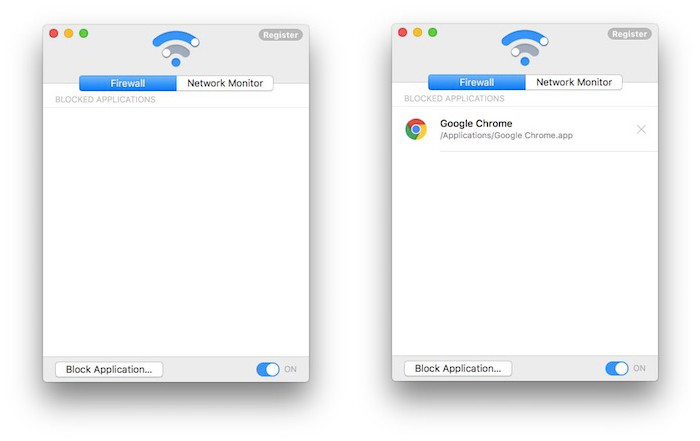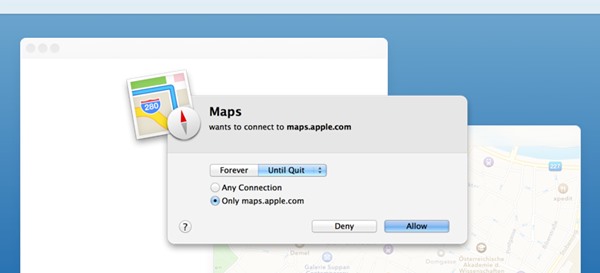And at that time, you must be looking for any solution to handle to restrict internet access for a specific app. To sort out this problem, I have stated a detailed guide. In this guide, I will tell you how you can easily restrict or block internet access to any app on your Mac. So have a look at the complete guide discussed below to proceed.
Steps to Prevent Apps from Accessing Internet on MAC
The method is quite simple, and you need to use some of the tools for Mac. With these tools, you can easily restrict internet data to mac apps.
1. Radio Silence
This is one of the best apps that has your solution with it. Radio Silence’s network monitor shows you every network connection in real-time. If you find a misbehaving app, you can block it with a single click. And this is the best way to save the bandwidth of your network.
2. Little Snitch
Another great app whose work you will surely love. As soon as you’re connected to the Internet, applications can send whatever information they want to wherever they want. Sometimes they do this for a good reason, on your explicit request. But often, they don’t. Little Snitch intercepts these unwanted connection attempts and lets you decide how to proceed. These are the two best apps that will help you prevent apps from accessing the internet on your Mac. If you know of any other similar tool to restrict app internet access on Mac, let us know in the comments.