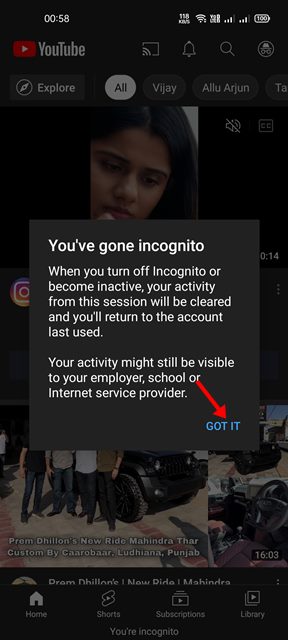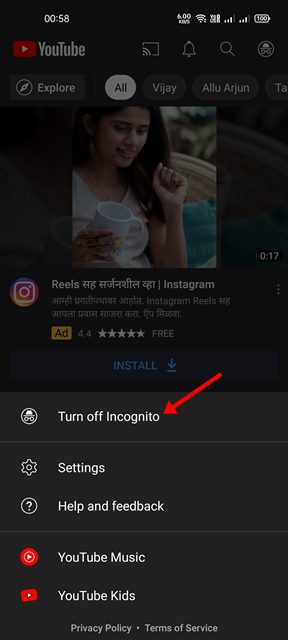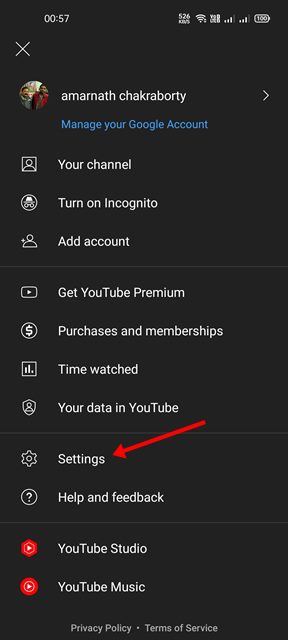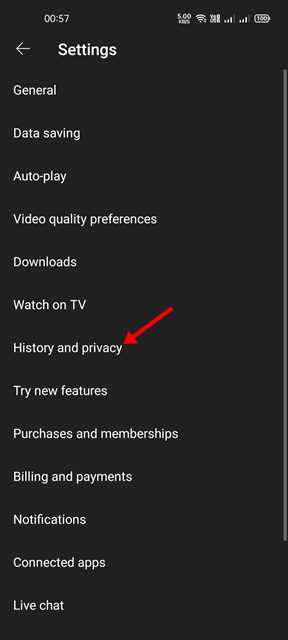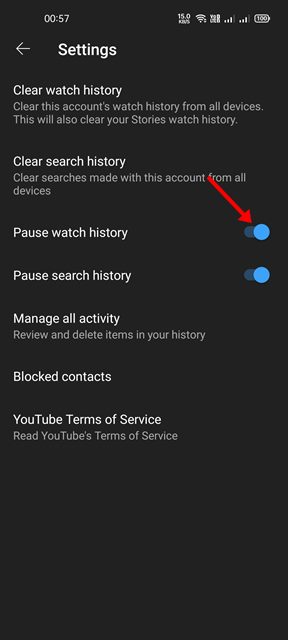If you use YouTube every day, you’ve probably noticed that the site recommends videos that you’re likely to watch. Have you ever wondered how YouTube is able to provide such accurate recommendations? Well, YouTube recommends videos based on what you watched previously, which means it uses your watch history to suggest relevant videos that you are likely to watch. Watching history on YouTube is an excellent feature since it helps you to recall what you have previously watched, but the same feature could be a reason for worry for those who often share their phone with others. For example, if you often share your phone with your friends & family members, you may like to clear the watch history. However, there is a problem here; clearing your watch history may not be a smart move, especially if you have a possessive parent.
2 Methods to Hide Your Watch History on YouTube App
Hence, if you don’t want others to see your watch history, and you want them deleted, you must hide or pause the Watch history. So, in this article, we will share a step-by-step guide on how to hide & pause watch history on the YouTube Android app. Let’s check out.
How to Hide Watch History?
Well, YouTube mobile app has a feature called Incognito mode that lets you watch videos without saving your watch history. So, if you are in a hurry and don’t want to pause the Watch history, you can enable the YouTube Incognito mode on Android. Here’s what you need to do.
First of all, launch the YouTube app on your Android smartphone.
On the YouTube app, tap on your profile icon, as shown in the screenshot below.
From the list of options, tap on the Turn on Incognito option.
Now, you will see a success message. Here you need to tap on the Got it.
Now can watch YouTube videos without leaving a watch history.
To disable the Incognito mode, tap on the incognito mode icon and select the Turn off Incognito option.
That’s it! You are done. This is how you can hide your Watch history on the YouTube app for Android.
How to Pause Watch History on YouTube App
If you don’t want to use the Incognito mode of YouTube, you need to pause the Watch history. If you pause the watch history, YouTube won’t save any videos that you have watched. In this way, your viewing activity will remain hidden. Here’s how to pause Watch history on the YouTube app for Android.
First of all, open the YouTube app for Android.
Next, tap on the Profile picture as shown in the screenshot below.
On the profile page, scroll down and tap on the Settings option as shown below.
On the Settings page, tap on the History and privacy option.
Next, on the History and Privacy, turn on the toggle for Pause watch history.
That’s it! You are done. This is how you can pause your Watch history on the YouTube app for Android. We have shared two best ways to hide your Watch History on the YouTube App. I hope this article helped you! Please share it with your friends also. If you have any doubts related to this, let us know in the comment box below.
Δ