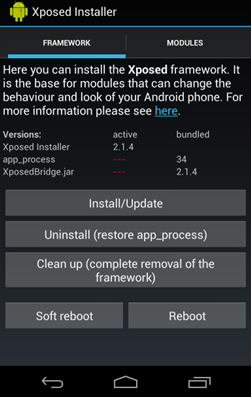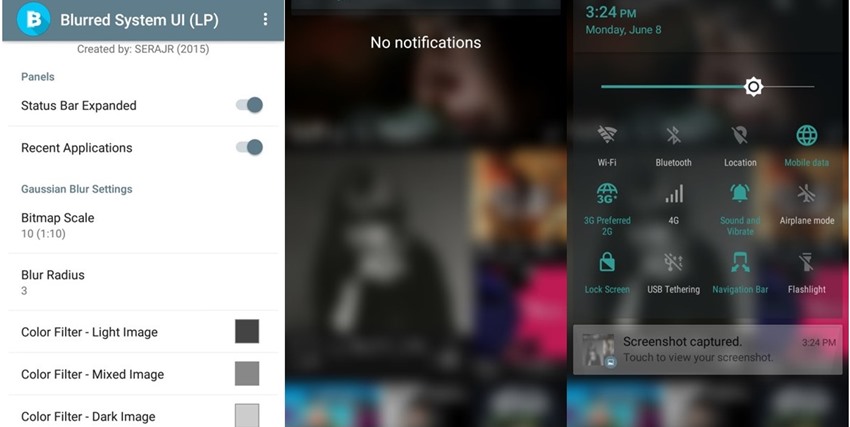This can only be done by rooting your Android and installing the Xposed installer. And after that, you will have to use the Xposed module that will allow you to get Blurred System UI (LP) On Your Android device.
Steps to Get Blurred System UI (LP) on your Android phone
Blurred System UI (LP) will make your device user interface more user-friendly and attractive. So have a look at the complete guide discussed below to proceed.
First, you need a rooted Android as the Xposed installer can only be installed on a rooted device, so Root your Android.
After rooting your android device, you have to install the Xposed installer on your Android. For that, follow our guide to Install Xposed Installer.
After installing the Xposed installer, you need an Xposed module that will allow you to completely customize your android UI to blur the status and notification bar. For that, you need a module Serajr Blurred System UI (LP).
After downloading and installing, go to the Xposed modules and activate this app by enabling the checkbox before the app name.
Now install the app and then in the Xposed module. Once done, reboot your Android phone.
That’s it! You are done. Now check out the amazing looks on your Android, and this will surely make your device cool.
So this is all about how to get Blurred System UI (LP) on your Android phone. Following these steps, you can add blurry system notifications and a status bar to your phone. If you have any queries, ask us in the comment section.