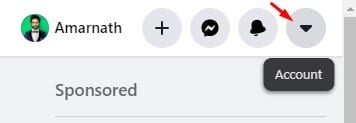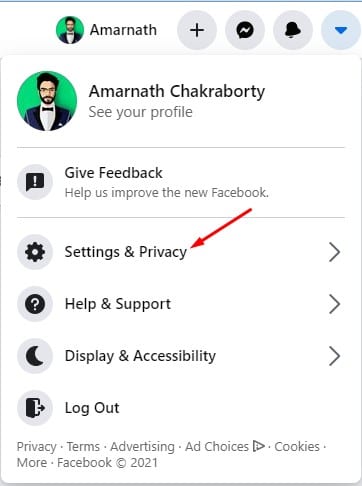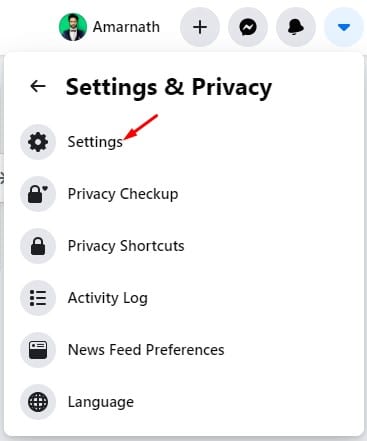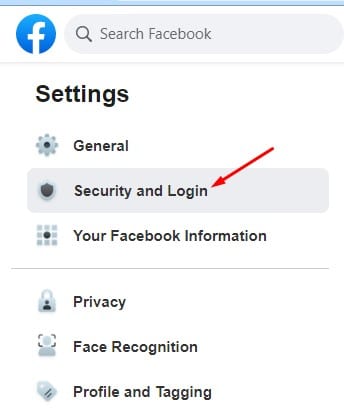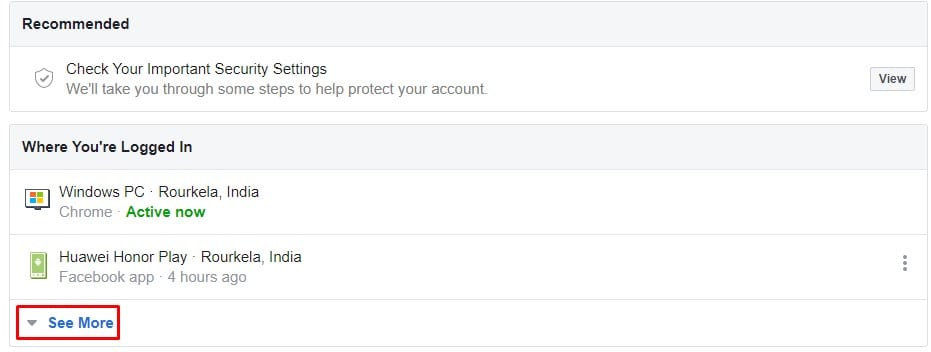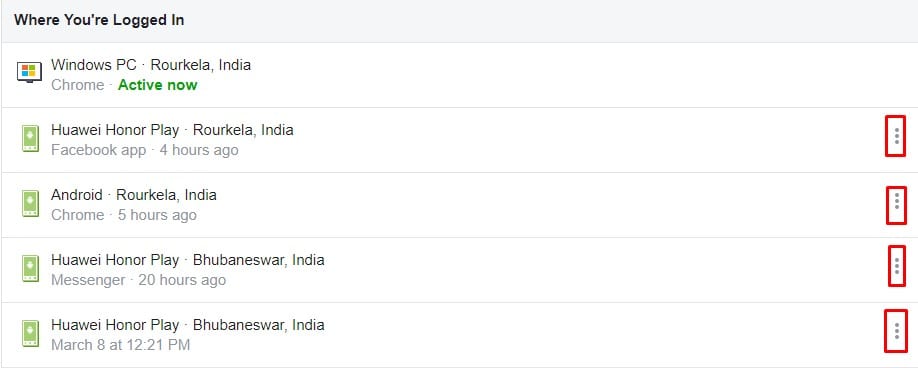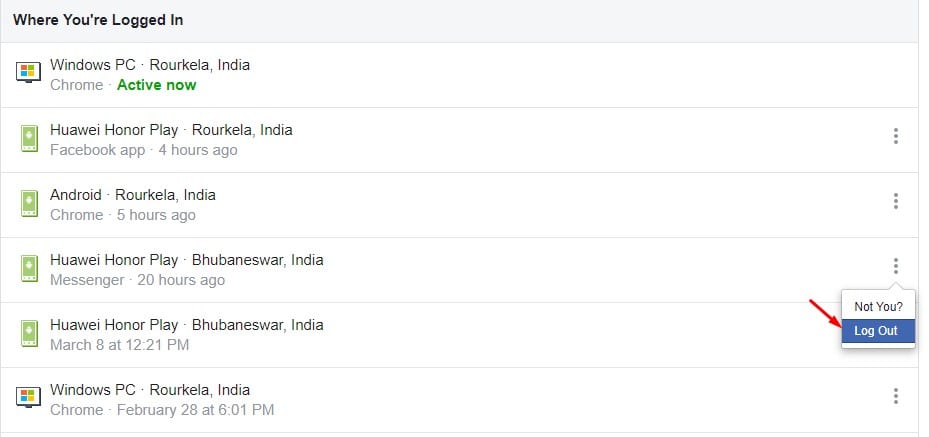So, if you have recently logged into your Facebook account from your friend’s computer and you are not sure if you have logged out, then there’s nothing to worry about. Nobody will be able to read your private messages as you have the freedom to remove logged-in devices from the Facebook account. Facebook offers a security feature that tells you about all devices you have ever used to log in to Facebook. Along with the device type, Facebook also shows you other information like the browser used, last accessed date or time, and more. Also Read: How to Set Up Trusted Contacts On Facebook Account
Find & Remove Other Devices Logged Into Your Facebook
This article will share a step-by-step guide on how to see all devices logged into your Facebook account. Let’s check out!
First of all, log in to your Facebook account from a desktop web browser. Now click on the drop-down button as shown below.
From the list of options, select Settings & Privacy.
On the next page, click on the Settings option.
On the left pane, select Security and login.
Under Where You’re logged in, click on See More.
Now, you will be able to see every device logged into your account.
How To Remove Devices Logged into Your Account?
If you find any unauthorized device using your Facebook account, you can remove it. Follow the steps given below to log out of Facebook from a selected device.
Select the device which you want to remove.
Click on the three dots as shown below.
From the drop-down option, select Log Out.
That’s it! You are done. This would log out of a session. This article is all about seeing all devices logged into your Facebook account. I hope this article helped you! Please share it with your friends also. If you have any doubts about this, let us know in the comment box below.