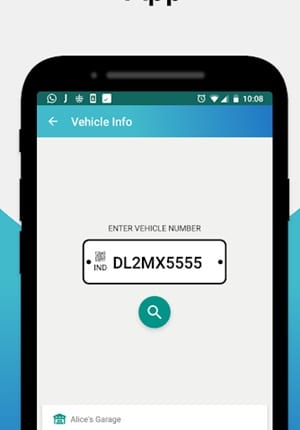Hundreds of apps available on the Google Play Store and iOS App Store claim to provide you with vehicle information. You can use such apps to find any Indian vehicle information without visiting any official website or going to the RTO office. Hence, if you are interested in finding Indian vehicle information on your Android or iOS device, this guide may be useful. Below, we have shared some easy steps to find any Indian vehicle with full information on your Android & iPhone.
Steps To Find Indian Vehicle Information On Your Android & iPhone
Please note we have used the Car Info app to find vehicle information. The app is available for both Android & iOS. You need to follow the same steps on both operating systems.
First of all, on your Android and iPhone, download and install the app RTO Vehicle Information app.
Now, launch the app. You will see the three options to search vehicle detail: By number, name, and license number. You can select whatever you wish to.
Now, simply enter the vehicle details and click the Search button. The app will now scan its database and fetch details from RTO online within a few seconds.
That’s it! Now you can get details of any vehicle just by knowing its number. So, these are some of the simple steps to find vehicle information on your Android and iPhone. You can use other apps for the same purpose, but the app from Car Info provides you with the most accurate information. If you want to suggest any other method to find Indian vehicle information on the phone, let us know in the comment box below.