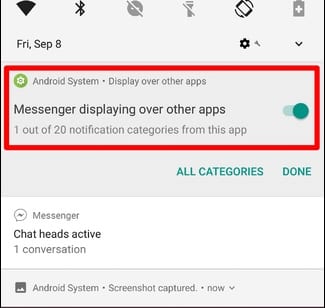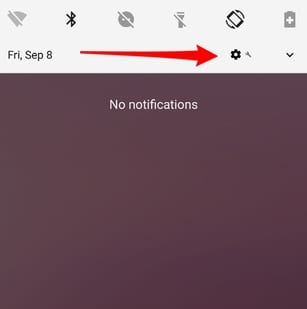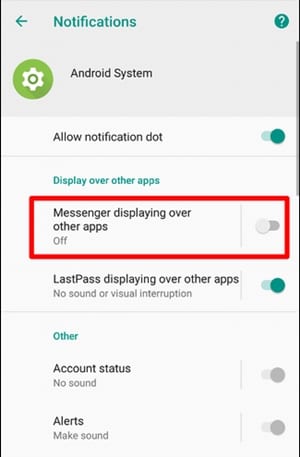The feature is great, but it’s not properly optimized. The feature lately received many negative reviews as the background app overlays often block the primary screen. When this happens, you get a notification that reads ‘Is Displaying Over Other Apps’. While the notification is supposed to dismiss automatically when you close the app displaying over other apps, the notification fails to go away due to bugs. As a result, the notifications sticks on the Notification panel even if the said app is closed and removed from the memory.
Disable the “Is Displaying Over Other Apps” Notification in Android Oreo
If you are already facing this problem and looking for ways to resolve it, read some of the steps we have shared. Here’s how to disable the ‘Is Displaying over other apps’ notification on Android Oreo.
This method requires the new popup of the Is Displaying Over Other App notification, so just wait until a notification arrives. Notice that you should not remove that popup notification and be very careful.
Once the notification arrives, long press on the notification, and you will enter the Android System Notification Settings Panel. This is where you can set up the preferences for this function.
On this edge, you need to toggle the button shown aside to the notification when you long press over it. Quickly make up the selection and, through there, disable the function. A simple line in the red text would show up stating you won’t be able to see the notifications like that anymore.
Remember that you have just changed the settings for the particular app for which the notification arrived on your screen. To make the restrictions for the other apps, you must follow the same procedure for the notification on the screen.
That’s it! This will completely disable the ‘Is Displaying over other apps’ notification in Android oreo. You must repeat the steps for every app notification you want to disable. So, these are some of the easy steps to disable the ‘Is Displaying Over Other Apps’ Notification on Android. If you need more help on this topic, let us know in the comments below.