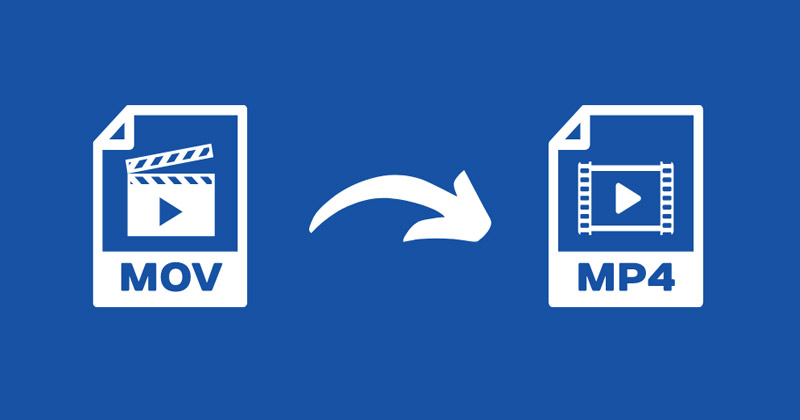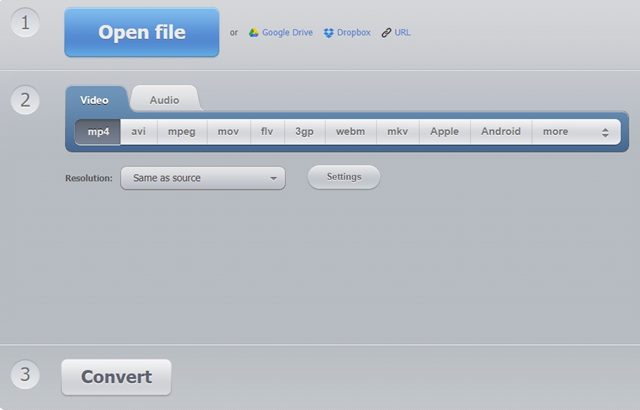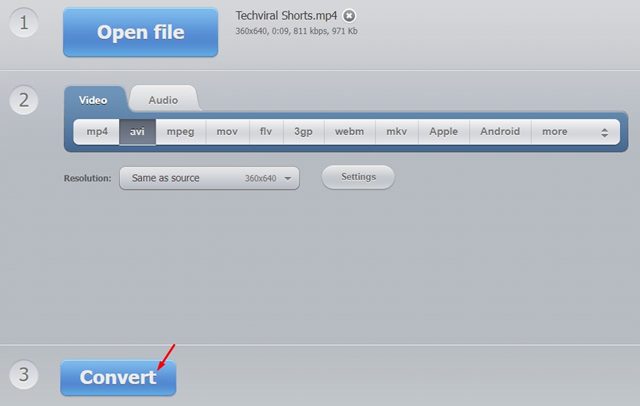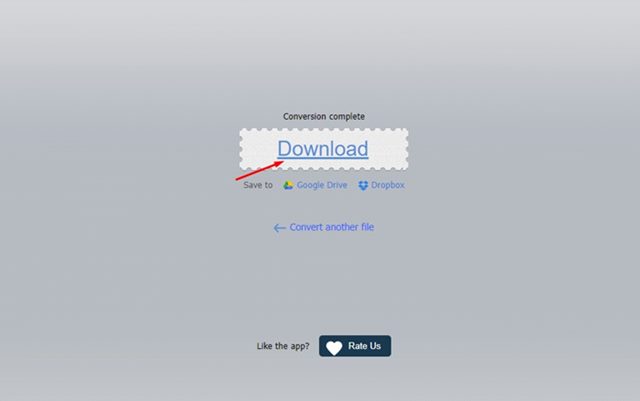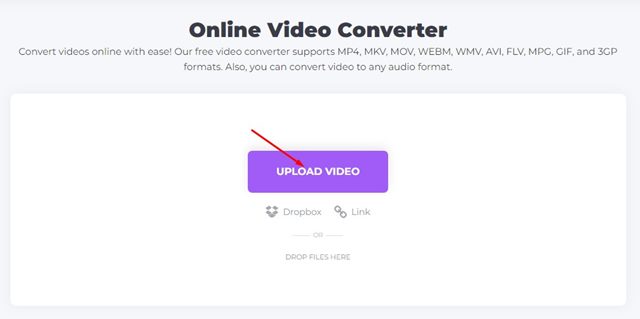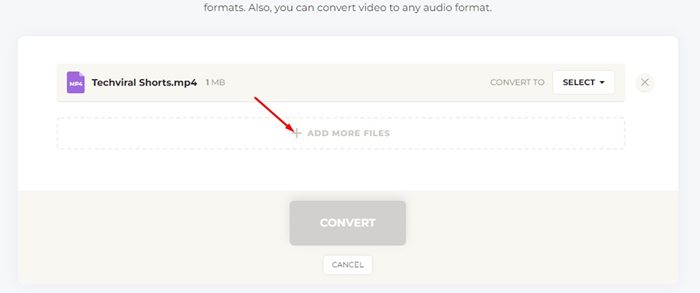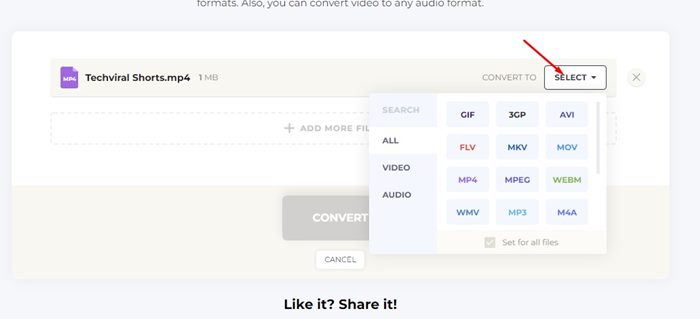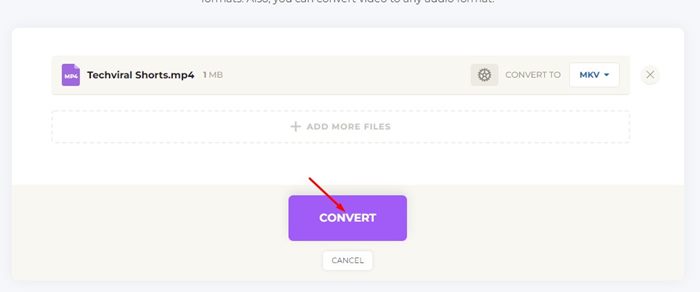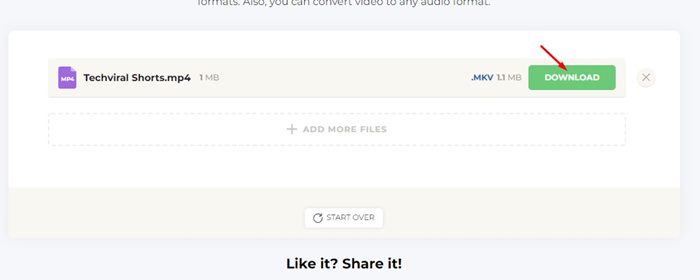As of now, there are hundreds of web-based video converters available on the web that can convert your videos in no time. You can use those web tools to convert your videos if you don’t have any professional video converting app installed on your device.
How to Convert Videos Online (2022)
Hence, if you are looking for ways to convert videos online, you might find this guide very helpful. Below, we have shared some of the best ways to convert videos online. We have manually picked the online video converters, and you can rely on them to convert your video files. Let’s get started.
1. Convert videos using Video-Converter
Well, Video-converter.com is a free web app that converts your video files and allows you to change the video format in easy steps. While the web app shows ads, it supports more file formats than any other video converter. Here’s how you can use video-converter.com to convert your videos online.
- First, open your favorite web browser and head to the video-converter.com website.
- Now, click on the Open File button and upload the file you want to convert.
3. Now select the video format you want your video to be converted.
Once done, click on the Convert button.
Now, the web tool will convert the video you have uploaded. Once converted, you will get the option to download the converted video.
That’s it! This is how you can convert videos online via video-converter.com. The site allows you to upload files of up to 4GB, and it’s known for its no-loss conversion.
2. Convert Videos using Video-Converter-Online
Video-Converter-online is another excellent web tool on the list that can convert your videos in no time. The site supports almost all popular video file formats, including MP4, MKV, MOV, WEBM, WMV, AVI, FLV, MPG, GIF, and 3GP. Here’s how you can use it.
First, open your favorite web browser and visit the video-converter-online website. Next, click on the Upload Video button as shown below.
Now select the file that you want to convert.
If you want to convert multiple files simultaneously, click on the Add More files option and select another file.
Select the file format you want your video to be converted to on the Convert to drop-down.
Once done, click on the Convert button at the bottom of the screen.
Now wait until the web tool converts the video. Once converted, click on the Download button to download the video on your computer.
That’s it! This is how you can convert videos online. You can use this site to convert videos that are larger than 100MB in size. So, that’s all about how to convert videos online. If you don’t get satisfactory output from these two websites, you can try other online video converters. If you know of any other free ways to convert videos online, let us know.
Δ