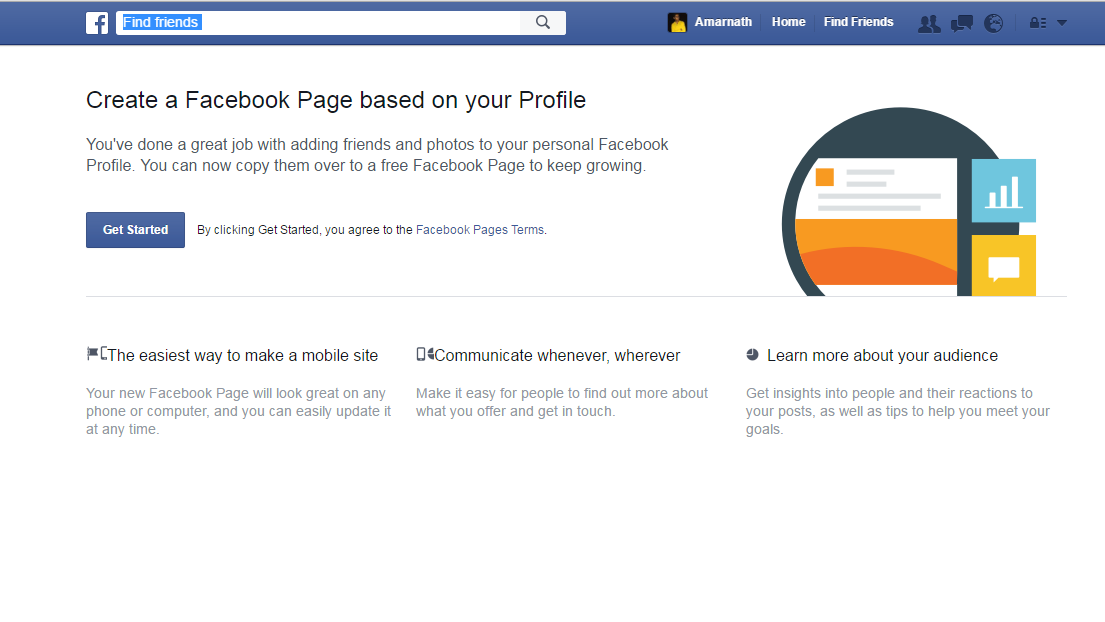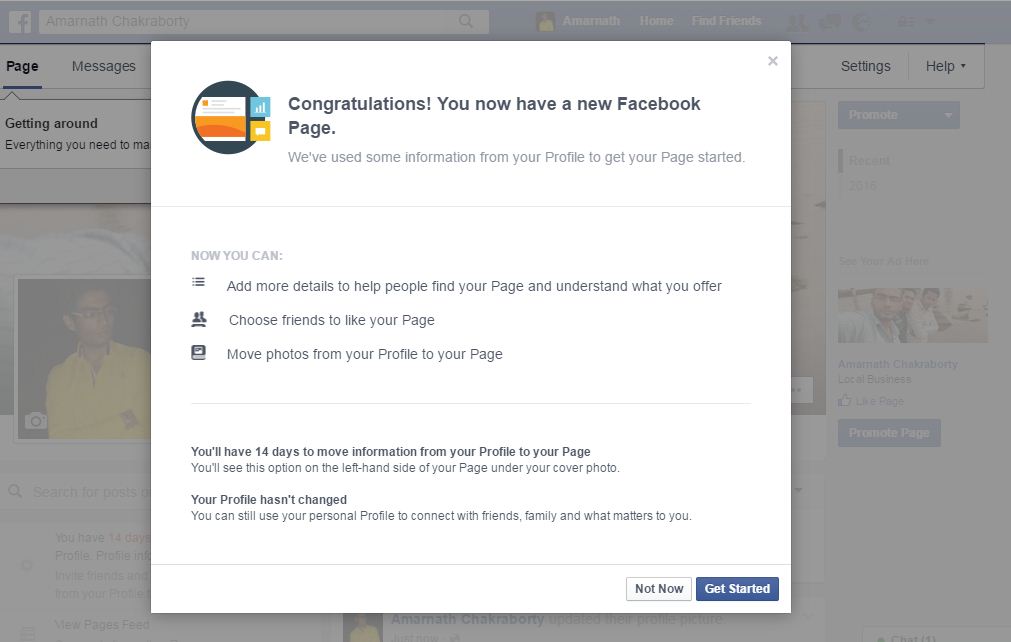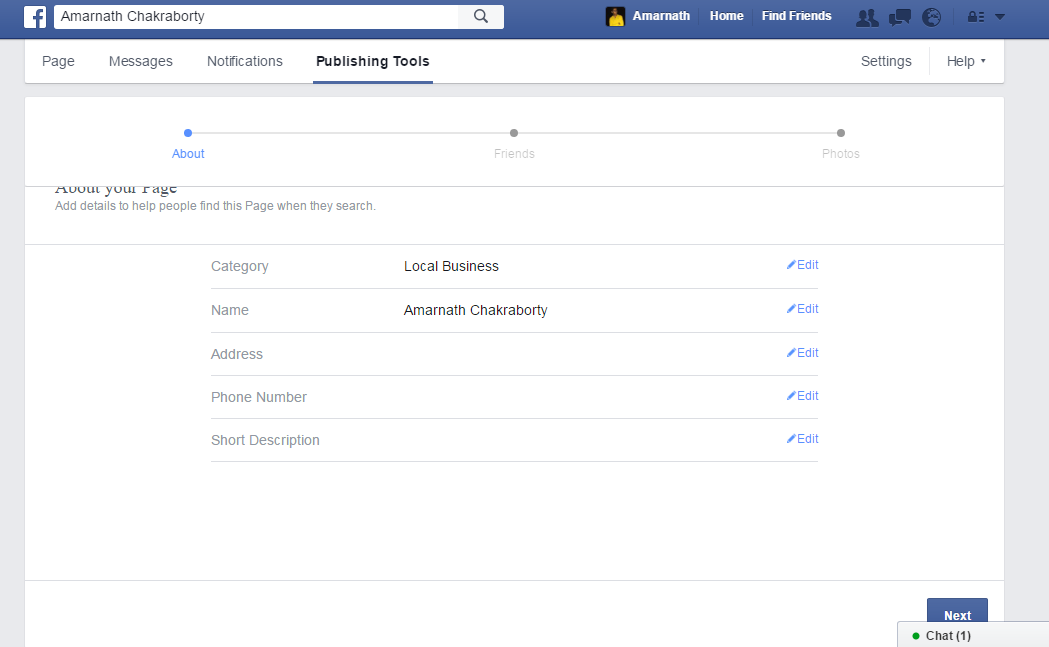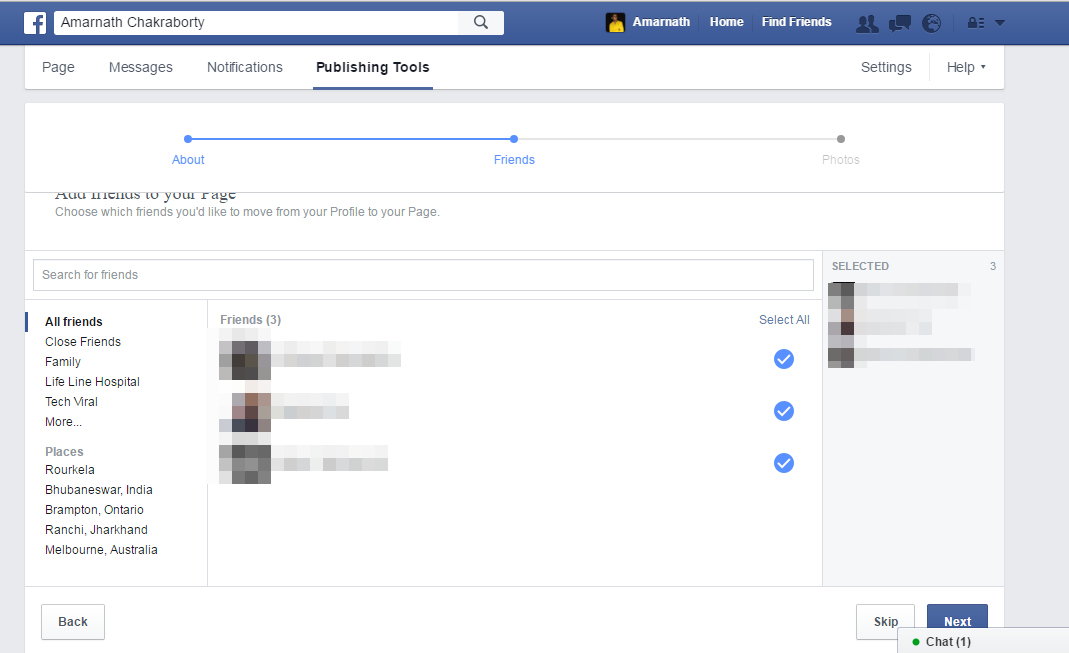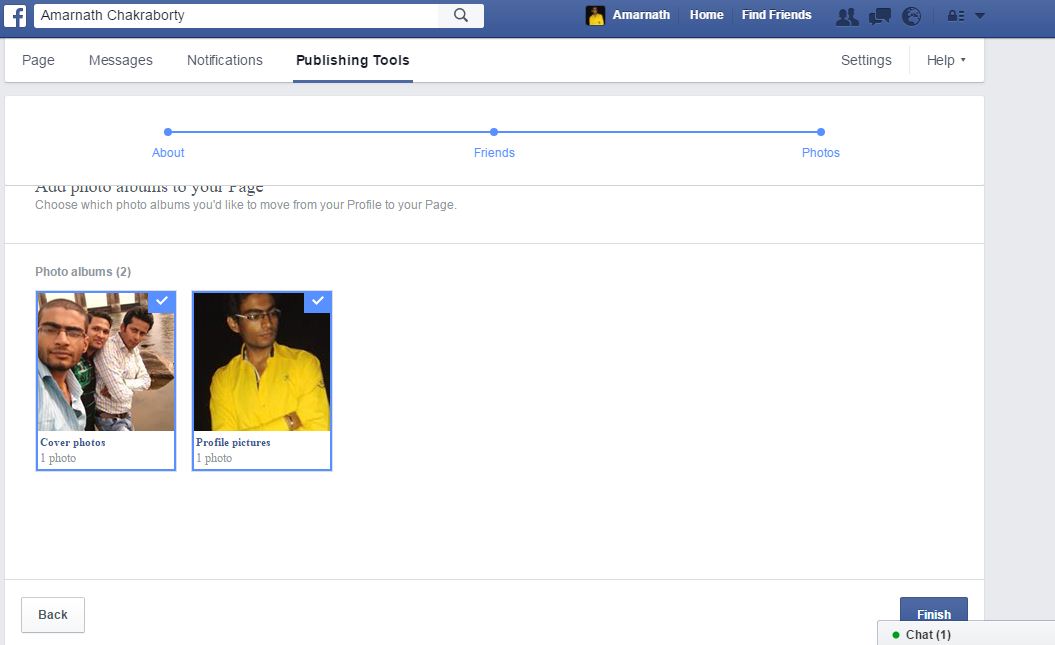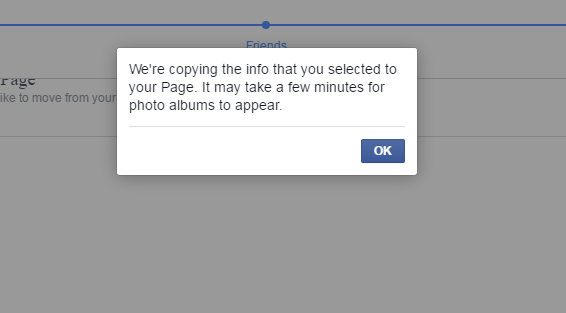If we discuss Facebook pages, advertisements are the only option to develop your business using pages. But we all know that not everyone can afford those high-priced ads. So we are here with a trick to convert your profile into a page.
Steps to Convert Facebook Profile Into A Page
The method is pretty modern as you don’t need to invite all your friends to like your page separately, as you will convert the Facebook profile into the page. So follow up on some of the simple steps below to proceed.
First, log into your profile, which you want to migrate to a Facebook page. Now open the link to migrate your profile.
Now you will see all the Categories in which you can change your page, select any of your choice or need. Now agree to the Facebook terms and conditions and Click on get started.
You will be asked to select the Category, Name, Address, etc. Make sure you entered it properly. After filling up the blank fields, click on Next.
4. Now you can see the Publishing tools option, and you will be asked to select your friends. You can choose them one by one. If you want multiple selections, click on Select all and then click on Next.
5. Now to publishing tool will ask you to transfer your photo albums. Select your desired photo album that you want to be shifted and click on “Next“
- Now, wait for a few seconds until Facebook finishes the copying process.
That’s it! You can now see your newly created page. The friends you transferred using the publishing tool will automatically like your page within a few seconds. So, that’s how easy it is to convert your Facebook profile into a page. If you need more help converting your Facebook profile to a page, let us know in the comments. Also, if the article helped you, make sure to share it with your friends as well.