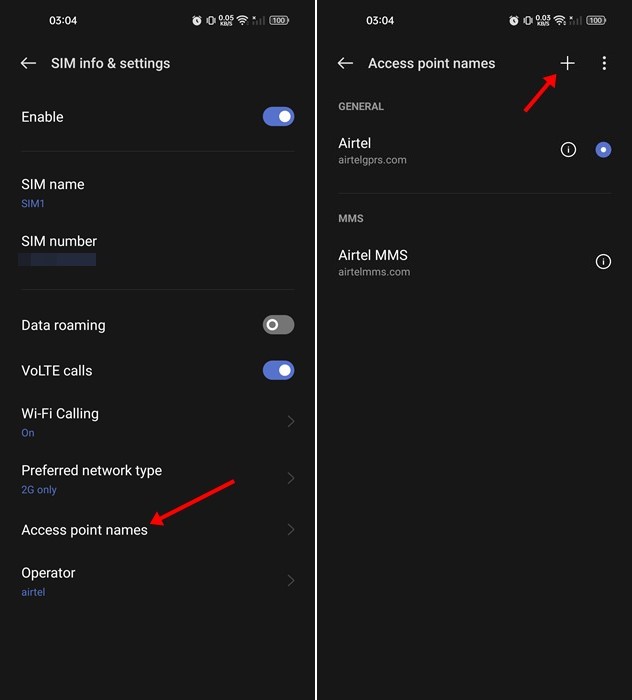What is Access Point Name?
Only after setting the correct APN your carrier be able to read your settings, generate an IP Address, and connect to the correct gateway. If everything is right, you will get a faster network speed. Usually, the network operators send a configuration message containing the APN settings as soon as you insert a SIM card into your phone, but sometimes, the message may fail to reach your phone. There could also be times when you might have to change the APN settings manually for a few reasons. For example, the customer support team of your telecom operator might ask you to change the APN settings to resolve internet connection problems.
Edit or Add APN Settings on Android Devices
Similarly, you may change the APN settings to improve the internet speed. Whatever the reasons, Android allows you to change the APN settings in easy steps. Your APN details will differ depending on your network operator. Still, below, we have shared the APN Settings for JIO, Airtel, BSNL, and VI that are supposed to fix internet connectivity problems.
Steps to Change APN settings on Android
Before knowing the APN settings of network operators, first, you need to know how to change the APN Settings on Android. Here are some of the simple steps to change APN settings on Android.
Open Settings > Mobile Networks. On the Mobile Networks, select your network operator. Next, tap on the Access Point Names. On the next screen, you will Access point names for the internet and MMS. You can now edit the APN configuration as per your requirement. If you want to add your own APN profile, tap on the (+) button at the top.
That’s it!! This is how you can change APN settings on Android.
Best APN Settings for Airtel 4G LTE High-Speed Internet
If you are using Airtel and want to enjoy high-speed internet without interruption, then you need to use these APN settings. Name: AIRTEL APN: airtelgprs.com Proxy: Blank Port: 8080 Username: Blank Password: Blank Server: Airtellive.com MMSC: Blank MMS Proxy: Blank MMS Port: 80 MCC: 404 MNC: 10 APN Protocol: IPV4/IPV6 APN: Enable
Airtel MMS Settings
Name: Airtel APN: airtelgprs.com Proxy: No Changes Port No: Changes Username: No Change required Password: No Change required Server: No Changes MMSC: http://100.1.201.171:10021/mmsc MMS Proxy: 100.1.1201.172 MMS Port: 8799 MCC: No Change required MNC: No Change required Authentication Type: No Change required APN Type: MMS APN Protocol: IPv4 APN Roaming Protocol: IPv4 Bearer: Unspecified You need to edit the default APN settings or create your own APN profile with these settings to enjoy uninterrupted high-speed internet on Airtel.
Best APN Settings for JIO 4G LTE High-Speed Internet
To resolve the internet connectivity issue on your JIO network, you need to save these JIO 4G LTE High-Speed Internet APN settings. Name: Internet APN: Jionet Proxy: Not Set Port: Not Set Username: Not Set Password: Not Set Server: Not Set MMSC: Not Set MMS Proxy: Not Set MMS Port: Not Set Authentication Type:Not Set APN Type: default,supl APN Protocolp: IPv4/IPv6 APN Roaming: Protocol IPv4/IPv6 Bearer: Unspecified
Best APN Settings for BSNL 4G LTE High-Speed Internet
If you use BSNL to connect to the internet, these APN settings will fix the slow internet issue. Here are the best APN settings for BSNL. Name: BSNL APN: Bsnlnet Proxy: No Change required Port: No Change required Username: No Change needed Password: No Change required Server: No Change needed MMSC: No Change required MMS Proxy: No Change is needed MMS Port: No Change is needed MCC: Leave default MNC: Leave the default Authentication Type: No Change is needed APN Type: default, supl APN Protocol: IPv4/IPv6 APN Roaming: ProtocolIPv4 Bearer: Unspecified
Best APN Settings for VI 4G LTE High-Speed Internet
We also have APN settings for Vodafone IDEA users. VI users need to use these APN settings on their Android phones to resolve internet connectivity errors & slow internet speed. Name: VI internet 4G APN: VI Net Speed Proxy: Leave it Port: Leave it Username: Leave it Password: Leave it Server: Leave it MMSC: Leave it MMS Proxy: Leave it MMS Port: Leave it MCC: Keep default MNC: Keep default Authentication Type: PAP or CHAP APN Type: default, supl APN Protocol: IPv4/IPv6 APN Roaming Protocol: IPv4/IPv6 Bearer :LTE, HSPAP, HSPA, HSUPA, HSDPA, UMTS, EDGE, GPRS. So, these are the best APN settings for Vodafone IDEA, Airtel, BSNL, and JIO. These APN settings will surely resolve internet connectivity errors and provide better speed. If you need more help, it’s best to contact the customer service center of your network provider.