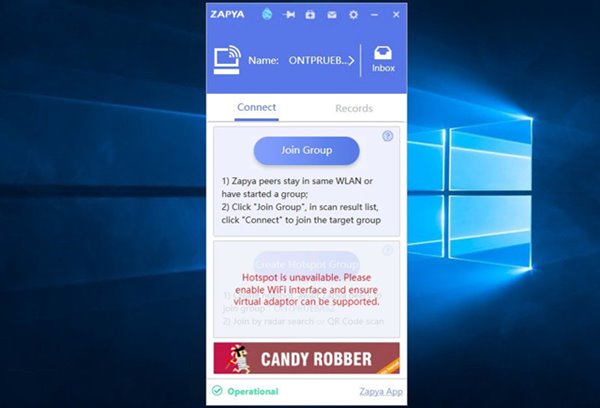However, you would need proper apps to use WiFi for file transfer. The file transfer client must be installed on both devices to exchange files. Currently, hundreds of file-sharing apps are available for Windows that allow users to share files with Android. In this article, we will discuss one of the best file transfer utilities for PC, Zapya. Zapya is a file-sharing utility available for every platform, including Windows, iOS, Mac, Android, etc.
What is Zapya?
Zapya is a free file-sharing tool for Android, iPhone, iPad, Windows Phone, PC, and Mac. Compared to other file-sharing apps for PC, Zapya is pretty easy to use. Over 300 million users right now use the tool, and the user base is multiplying. The file-sharing app gained popularity after the ShareiT ban in India. Like every other file-sharing app for PC, Zapya leverages your WiFi tethering or hotspot features to connect to other devices. The file transfer speed is usually high since it relies on a WiFi network.
Features of Zapya
Now that you are fully aware of Zapya, you might be interested to know its features. Below, we have highlighted some of the best parts of Zapya for PC. Let’s check out the elements. Free Zapya is a 100% file transfer app for Android, iPhone, iPad, Windows Phone, PC, and Mac. You don’t need to create an account to use Zapya at its full potential. WiFi Connectivity Zapya leverages your phone’s wifi tethering or hotspot feature to connect with other devices. That means you can use Zapya to communicate with all devices within a WiFi network. Faster File Transfer speed Since the file transfer app relies on WiFi connectivity to share files, the file transfer speed is usually very high. The transmission speed can be up to 10MB per second. Bulk File Transfer With Zapya, you can transfer multiple files in just one click. You can quickly share applications, videos, photos, music, doc files, PDF files, and other file types across devices in just one click. Group Sharing The latest version of Zapya also has a group-sharing feature that lets you share files with multiple devices at once. The feature facilitates an any-to-any transfer with several people all at once. So, these are some of the best features of the Zapya desktop client. In addition, the desktop client has more features you can explore while using the tool.
Download Zapya for the PC’s Latest Version
Now that you know Zapya, you might want to download & install the program on your PC. You must install Zapya on every device you want to share/receive files. In this article, we are going to share the Zapya desktop client. You can use the Zapya for PC to send or receive files on every supported device. The desktop client is completely free to download and use. Below, we have shared the latest version of Zapya for the desktop. The file shared below is free from viruses/malware and is entirely safe to download. Let’s get the download links.
Download Zapya for Windows Download Zapya For Mac
How to Install Zapya on PC?
Well, installing Zapya is pretty easy, especially on the Windows operating system. But first, you need to download the installation file we shared above. Once downloaded, double-click on the Zapya installer to run the installation Wizard. Next, you must follow the on-screen instructions to complete the installation process. Once installed, you can use Zapya for PC to share or receive files from other devices. That’s it! You are done. This is how you can install Zapya on a PC. So, this guide is all about downloading Zapya’s latest version for PC. I hope this article helped you! Please share it with your friends also. If you have any doubts about this, let us know in the comment box below.