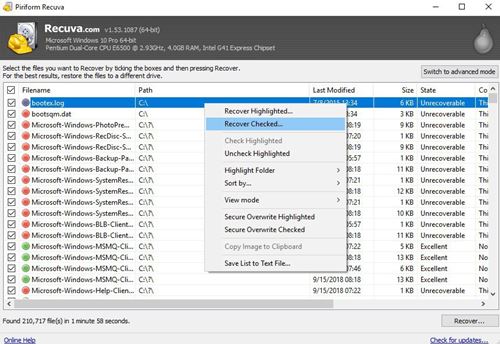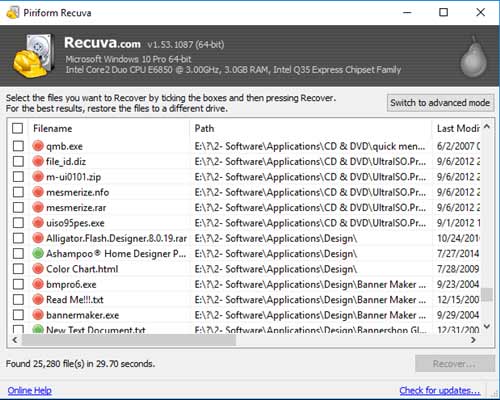Sometimes we accidentally delete files from our computer and later regret it. Although Windows OS provides you a recycling bin to recover the deleted files, what if you have also cleared the recycle bin? In such scenarios, you would need to use third-party data recovery programs. As of now, there are hundreds of data recovery software available for Windows 10. However, out of all those, only a few stand out. This article will talk about one of the best Data Recovery programs for Windows 10, known as ‘Recuva.’
What is Recuva?
Well, Recuva is one of the best and top-rated data recovery programs available for desktop operating systems. It stands on the top in the market for the best final results. The great thing about Recuva is that it quickly scans your PC or laptop to find all types of deleted files. The program is known for its easy-to-understand user interface, superior file recovery options, advanced deep scan mode, and the ability to recover damaged or formatted files. Recuva has multiple plans – Free and Premium. The free one has some limitations, but it can recover most file types. However, you can use advanced sorting options, deep scanning mode, and much more with the premium plan.
Features of Recuva
Now that you are aware of Recuva, you might be interested to know its features. Below, we have highlighted some of the best features of Recuva file recovery for PC. Free Well, Recuva is one of the best free file recovery programs available for PC platforms. The free version of Recuva is available for personal users and those wanting to test the software before purchasing a premium account. Superior file recovery Guess what? With Recuva, you can recover almost every type of deleted file on your computer. Recuva can quickly recover pictures, documents, videos, emails, music, and other types of lost files. The scanning speed is also pretty fast. Recover from Rewriteable media Apart from HDD/SSD, Recuva can be used to recover data from any rewriteable media you have. That means Recuva can recover files even from memory cards, pen drives, external hard drives, USB sticks, and more. Recover from Damaged Disk Recuva is also known for offering flexible options. With Recuva, you can even recover data from damaged hard disks. That means, if your system is corrupted, you can rely on Recuva to get back the inaccessible files. It can also recover files from damaged or newly formatted drives. Deep Scan One of the best features of Recuva is the advanced deep scan mode. The advanced deep scan mode of Recuva can find any traces of files you have deleted. That means it can recover files that other recovery programs can’t. So, these are some of the prominent features of Recuva file recovery. Next, you need to start using the program to explore some hidden features.
Download Recuva for PC (Offline Installer)
Now that you are well aware of Recuva, you might want to install the program on your PC. Please note that Recuva has both free and premium plans. If you want to give Recuva a try, you can consider the free account. You can recover selected and limited file types with the Recuva Free version. However, to unlock the full potential of Recuva, you need to consider the premium account. Below, we have shared the working download links of Recuva for PC offline Installer. The files shared below is free from any virus/malware, and it’s completely safe to download and use.
Download Recuva for Windows 10 (Offline Installer) Download Recuva Portable Version
How to install & Use Recuva Offline Installer?
Well, installing Recuva is pretty straightforward. You first need to download the Recuva Offline installed shared above. Once downloaded, launch the installer file and follow the on-screen instructions. Once installed, you need to follow the guide on how to use Recuva on Windows 10. However, to unlock all features, you need to purchase the premium version of Recuva. So, this guide is all about download Recuva for PC offline installer. I hope this article helped you! Please share it with your friends also. If you have any doubts related to this, let us know in the comment box below.