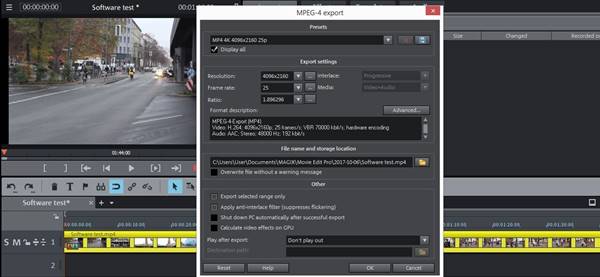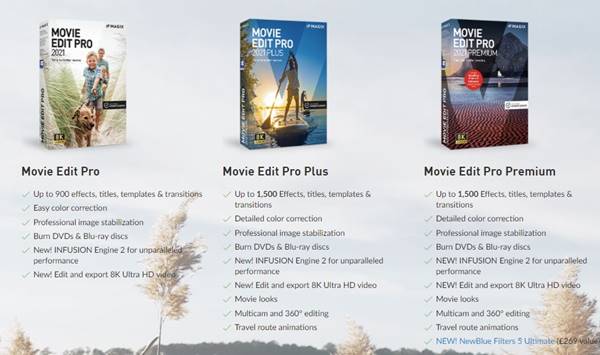If we talk about Windows, hundreds of video editing programs are available for the platform. Unfortunately, most of the video editing software available for Windows 10 was premium. The free ones do exist, but they offer you limited features. Also, it’s best to start using premium video editing software if you are a YouTuber or a vlogger. In this article, we will discuss one of the best and top-rated premium video editing software for PC, MAGIX Movie Edit Pro.
What is Magix Movie Edit Pro?
Magix Movie Edit is one of the best and top-rated video editing software for desktop operating systems. The good thing about Magix Movie Edit is that it’s easy to use. It has a responsive user interface and controls make the video editing part pretty easy. If we talk mainly about the editing features, Magix Movie Edit Pro does have all standard features, such as video and audio tracks, video cutting & merging, adding filters, and much more. Also, Magix Movie Edit Pro includes many transition effects that you can add between the scenes. Apart from that, Magix Movie Edit can also record videos from various sources, such as a connected camera or microphone.
Features of Magix Movie Edit Pro
Now that you know Magix Movie Edit Pro, you might be interested in learning its features. Below, we have highlighted some of the best parts of Magix Movie Edit Pro. Let’s check out. Video Editing Features Whether you’re a beginner or an advanced user; you will find Magix Movie Edit Pro perfect. Magix Movie Edit takes different levels of experience into account. You can use the automatic mode to remove unwanted scenes or work manually. Flexible Program Interface One of the great features of Magix Movie Edit Pro is the ability to select between the simplified storyboard view and the more detailed timeline. So, if you are a beginner, you can use the simplified storyboard version to edit the videos. VEGAS Video Stabilization Action cam footage or videos that came out shaky can be quickly stabilized via Magix Movie Edit Pro. The video editing program uses VEGAS video stabilization to stabilize your videos. Automatic Shot Match The Automatic Shot Match feature of Magix Movie Edit Pro lets you apply the color, brightness, and contrast values from an existing video to any part of your movie project. The feature is available in the Plus and Premium versions of Magix Movie Edit. Color Correction Thank’s to the Magix Movie Edit Pro, you no longer need to worry about dark video or washed-out color. The video editing program lets you modify brightness, contrast, and colors automatically or manually. In addition, even with the Plus and Premium versions, you can work selectively on individual color ranges. Titles, Transitions & Sound Effects Magix Movie Edit Pro also includes over 650 titles & transitions effects. Also, from classic movie scores to ocean waves, the video editing program offers a range of acoustic products and sounds. Finally, you can apply those sound effects directly to your video. So, these are some of the best features of Magix Movie Edit Pro. However, it would be best if you must using the program to explore some meatures.
Download Magix Movie Edit Pro for PC’s Latest Version
Now that you know Magix Movie Edit Pro, you might be interested in downloading the program on your computer. Please note that Magix Movie Edit Pro is a premium software; hence it requires a license for activation. Without activation, you can’t use the video editor on your PC.
Along with that, Magix Movie Edit Pro also comes in two additional plans – Plus & Premium. Both of the plans offer some more advanced features. However, you can have a free product trial if you don’t want to purchase the Magix Movie Edit Pro. The company offers you a 30-day free trial; you must spend money on the premium version after the trial period. Below, we have shared the download links of Magix Movie Edit Pro. Please note that these are the Magix Movie Edit Pro online installer; hence it requires an active internet connection during the installation.
Download MAGIX Movie Edit Pro for Windows
How to install Magix Movie Edit Pro?
Well, installing Magix Movie Edit Pro is pretty straightforward. Just run the installer file that you have downloaded and follow the on-screen instructions. The program will first download the required files from the internet. Once downloaded, it will install the files. After the installation, open the program, and you will be guided through how to use the program. However, you will still be running the 30-day trial version. After 30 days, you will need to purchase the program. So, this guide is about downloading Magix Movie Edit Pro. I hope this article helped you! Please share it with your friends also. If you have any doubts, let us know in the comment box below.