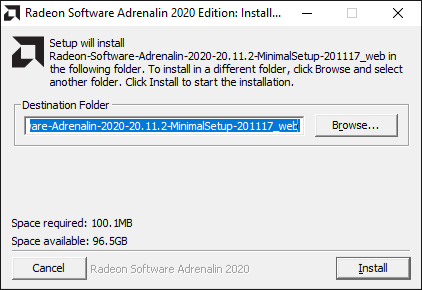AMD processors were usually hardcore PC gamers’ first choice as they provide better value for money. However, AMD Processors and graphics cards also rely on drivers to work like every other hardware. AMD offers an AMD Driver Auto Detect tool to deal with all driver-related issues. Hence, in this article, we will discuss the AMD Drive Autodetect tool and what it does. So, let’s check out.
What is AMD Driver Autodetect?
AMD Driver Autodetect is software that automatically downloads and updates the drivers of the installed AMD Products. The AMD Driver Autodetect tool is only available for computers running on Windows 7 and Windows 10. It won’t work with Windows XP, Vista, Windows 8, or other versions of Windows. If you are using AMD Radeon Graphics, AMD Radeon Pro Graphics, AMD Processors with Radeon graphics, or AMD Ryzen chipset, you can utilize the tool to update your hardware drivers. The tool is designed to detect the mode of your AMD graphics or chipset and then provide the option to download and install the latest official AMD driver package on your system.
Download AMD Driver Autodetect
Now that you are fully aware of AMD Driver Autodetect, you might want to download & install the program on your PC. Please note that this is a free tool provided by AMD. So you can download it from the official AMD website. However, it’s best to use the offline installer if you want to install AMD Driver Autodetect on other compatible systems. Below, we have shared the latest version of AMD Driver Autodetect. The file shared below is entirely free from viruses/malware and safe to download. Although we have shared the offline installer, it will require an internet connection during the hardware scanning process to provide you with the latest drivers.
Download AMD Driver Autodetect (Offline Installer)
How to Get Drivers using the AMD Driver Auto-detect tool?
Well, using the AMD Driver Auto Detect tool is pretty easy. You need to follow some of the simple steps shared below.
Download the AMD Driver Auto-detect tool on a compatible system. Next, run the executable file and click on the Install button.
Once installed, the program will automatically launch and attempt to detect the AMD graphics or chipset and the version of Windows installed on your PC.
After successful detection, the tool will offer you the latest AMD drivers for your graphics and chipset. Just select the package and click on the Next button.
Click the Install button to install the latest AMD Graphics and chipset driver.
That’s it! You are done. This is how you can get drivers using the AMD Driver Auto-detect tool.
Other Options to Install Latest Drivers?
If you are not using AMD graphics or chipset, you can rely on a third-party driver updater to update your hardware drivers. We have shared an article listing the few best driver updaters for Windows 10. You can use any of them on your Windows 10 computer to update your drivers. Also, third-party driver updating tools can update network drivers, USB Drivers, and more. So, this guide is all about how to download & install AMD Driver Autodetect offline installer. I hope this article helped you! Please share it with your friends also. If you have any doubts, let us know in the comment box below.