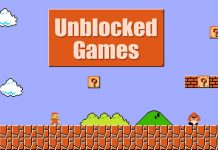Fortunately, some of the best Thumbnail maker apps available on the Google Play Store can help you create unique and good-looking thumbnails within minutes. What’s more interesting is that these apps can add icons, shapes, and texts and combine images. This article will share some of the best Thumbnail maker apps for Android that you can use right now. We have manually tested the apps, and the listed apps are well worth your time and attention. So, let’s explore the list of best Thumbnail maker apps for Android. Also Read: How to Theme Android Apps the way you want
List of Best Android Thumbnail Maker Apps
Before we proceed, please keep in mind that there’s no alternative for Photoshop to create Thumbnails. So, don’t compare these apps with advanced apps like Photoshop. Comparing these apps with Photoshop will only lead to disappointment. So, let’s check out.
1. Photo Editor Pro
Photo Editor Pro is a full-fledged photo editing application available for Android smartphones. This app offers you everything you need to edit your pictures. From creating logos to designing awesome logos, Photo Editor Pro can do it all. The app also offers 100+ filters, retouch options, photo blending options, and more.
2. Thumbnail Maker for Channel
If you are searching for a no watermark thumbnail maker app for Android, Thumbnail Maker for Channel might be the best pick. With this app, you can create compelling free thumbnails, channel art, and banners for your videos in no time. The great thing about Thumbnail Maker for Channel app is that it doesn’t put a watermark on the edited photos. It’s completely free to use, but it’s ad-supported.
3. Ultimate Thumbnail Maker
If you are searching for ways to create thumbnails for your YouTube videos or blog posts from Android, you need to try Ultimate Thumbnail Maker. Guess what? Ultimate Thumbnail Maker is one of the top-rated YouTube thumbnail makers on the list, which provides users with lots of backgrounds, filters, Fonts, stickers, and emojis to create a thumbnail. It also specializes in features like 3D text rotation, logo creation, and presentation.
4. PicMonkey
PicMonkey is a full-fledged photo editing app available for Android devices. With this app, you can effortlessly create awesome social media post covers, YouTube images, etc. Also, you can create banners for your online shop, create business icons, etc. When it comes to photo editing, PicMonkey has every useful tool you need to edit your photos professionally.
5. Canva
Canva app for Android focuses heavily on creating thumbnails. It’s not that it doesn’t offer other photo editing features, but it’s mainly used to create attractive thumbnails. On Canva, you must choose the site you want to create a thumbnail, like YouTube. Then, it automatically selects the size, and you need to start adding elements like text, images, stickers, etc.
6. Adobe Spark
Adobe Spark Post is a photo editing app from Adobe. This app focuses only on creating stunning graphics for any occasion. You don’t need to be a graphic designer to use this app, as it offers many pre-designed templates. Also, you can edit any pre-designed templates as per your wish. You can add images, texts, and filters to the templates to make them look unique.
7. Thumbnail Maker & Channel Art Maker
With Thumbnail Maker & Channel Art Maker, you can create compelling thumbnails, banner videos, and channel art for free. Compared to all other apps listed in the article, Thumbnail Maker & Channel Art Maker is pretty easy to use. Apart from thumbnails, you can even create a photo collage with this app. To professionally edit photos, it offers thousands of beautiful text design presets, dozens of fonts, popular & trending stickers, photo remix options, etc.
8. Thumbnail Maker
If you want an Android app to create awesome thumbnails for your YouTube videos, you must try Thumbnail Maker. This free app lets you quickly and easily create amazing thumbnails in a few minutes. Apart from photos, Thumbnail Maker also got the ability to create awesome video thumbnails and covers.
9. Banner Maker
The Google Play listing for Banner Maker says that this app would help you transform your vision into creative results. It does so by giving you banner templates. If we talk about the features, it’s an all-in-one app to create YouTube banners, cover photos, video thumbnails, Twitter banners, etc.
10. Cover Photo Maker
Cover Photo Maker is an app specifically designed for creating social media posts. With this app, you can create perfectly scaled images for the Facebook cover photo, post images, etc. Cover Photo Maker is pretty easy to use compared to other apps. You can manually add eye-catching stickers, fonts, and select different backgrounds for your Thumbnail.
11. Thumbnail Maker – YT Banner
Thumbnail Maker – YT Banner is an ultimate thumbnail maker app for Android that can create catchy video thumbnails for your YouTube channel. The app has all the editing features you will likely need for creating awesome thumbnails for your videos. In addition, the app is simple to use, has an easy-to-use interface, and offers a wide range of premade thumbnail templates, various fonts, etc.
12. Poster Maker – Flyer Designer
With Poster Maker – Flyer Designer, you can easily create beautiful posters, advertisement banners, and video banners for your products. The app has hundreds of free premade design templates ready to be edited. To start using the app, select the template design and add your elements. You can add custom backgrounds, stickers, texts, etc. It also has layer-based editing, allowing you to get back to the previous steps without starting over again.
13. PixelLab
PixelLab is not exactly a thumbnail maker, but it can be combined with other apps. This one lets you add text to the pictures. You can use this app to create and add 3D text to your photos, add text effects, add stickers, import images to the picture, draw on pictures, etc. It also has a background remover that removes objects from your images. Overall, PixelLab is an excellent thumbnail-maker app for Android you can use. Many other Thumbnail maker apps are available on the Google Play Store, but we have listed only the best ones. I hope this article helped you! Please share it with your friends also. Also, if you know of other such apps, let us know in the comment box below.
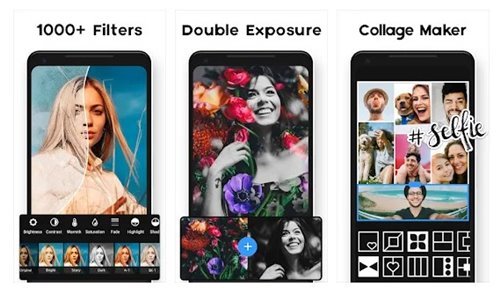
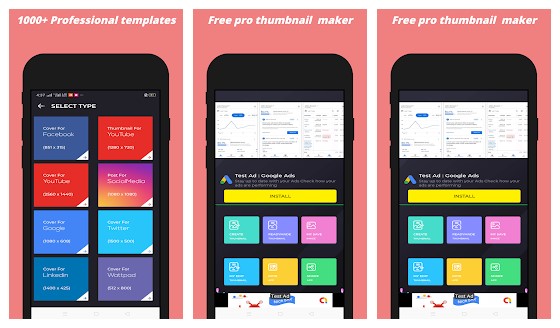
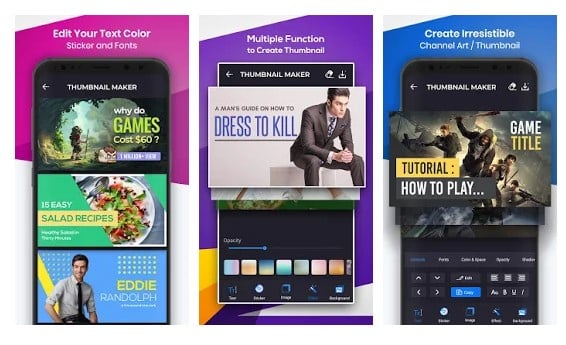
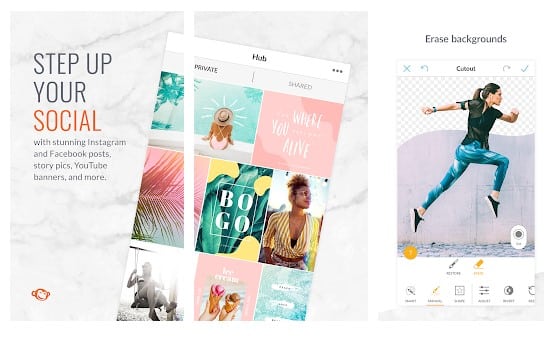
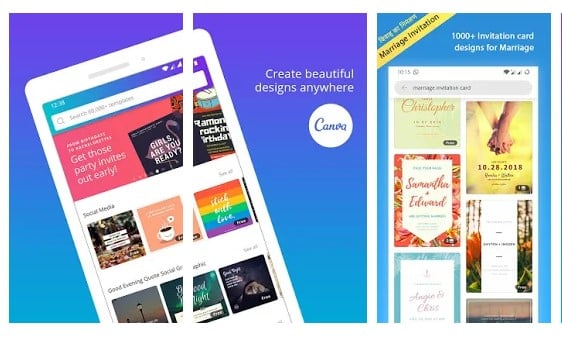
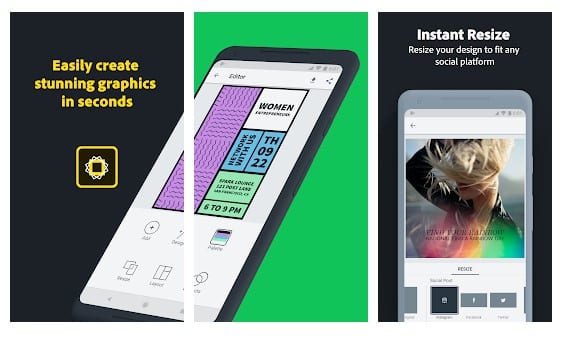
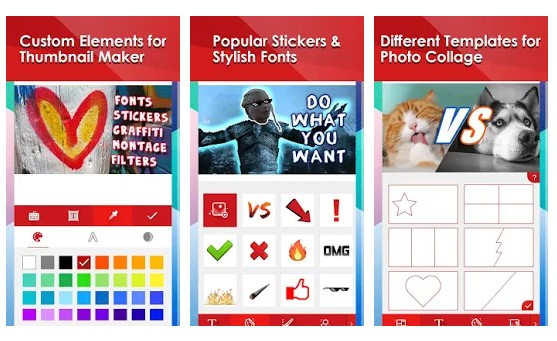
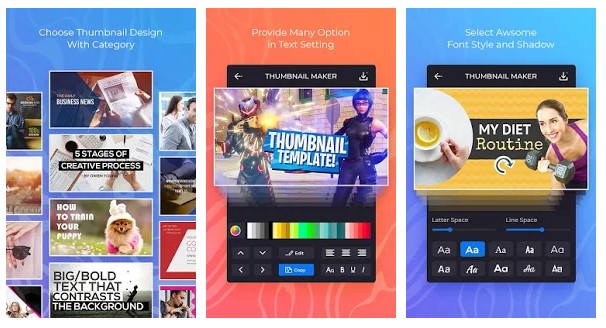
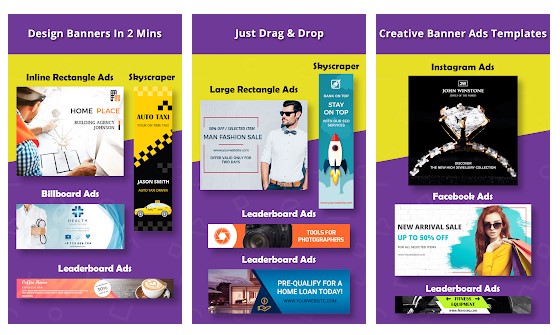
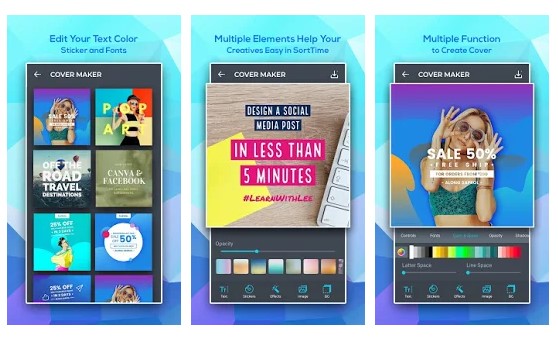


![]()