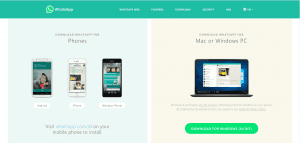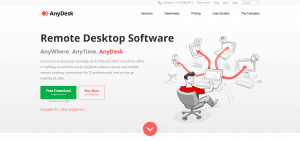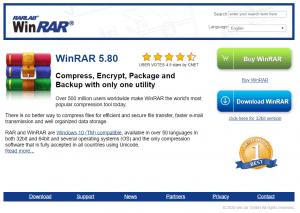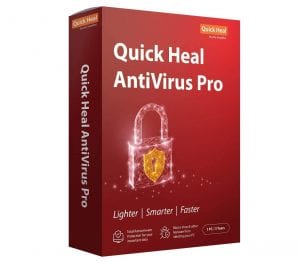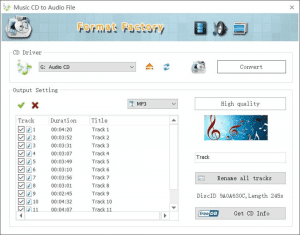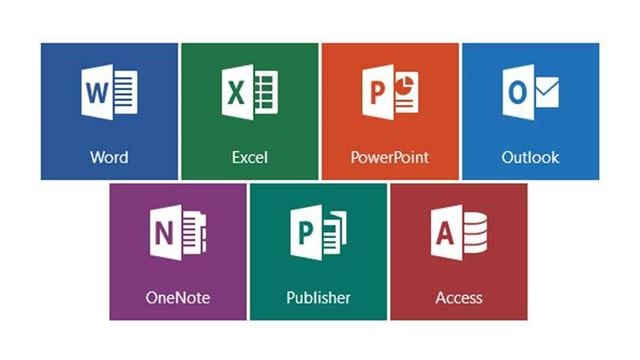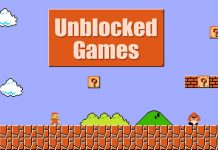Since Windows is the leading operating system, it has more software. You will find software for almost every different purpose on the internet and the Microsoft Store. If you are using Windows 10 for the first time, having such a huge number of software can confuse you. Therefore, in this article, we are going to list some of the best and most used software of Windows 10.
List of 10 Must-Have Software For Windows 11
These softwares were loaded with features, and it will help you in multiple ways. So, let’s check out the must-have software for Windows 10 computers.
1. WhatsApp
Whatsapp is one of the most used online chatting applications. Still, most people don’t know that they can use Whatsapp on PC. You have to download the Whatsapp PC Version from their official website, scan the QR code, and then you will be able to manage all your messages, calls, status, and entire profile from your PC.
2. AnyDesk
AnyDesk is a free remote desktop software that allows you to control other computers or view their screen from your PC through the internet. If your customer or any relative faces a problem with their computer, you can fix it remotely from your PC with the help of AnyDesk. AnyDesk is a freemium software, but their free version is more than enough for a typical user.
3. WinRAR
When we download any software, files, or documents from the internet, they are sometimes in RAR or ZIP format; WinRAR helps you extract RAR & ZIP files. With WinRAR, you can also create the RAR or ZIP of any files. RAR files are the best way to compress the data for easy sharing. WinRAR is free software; you will not need to pay anything.
4. Google Chrome
Well, Google Chrome is one of the best and top-rated web browser app available for Windows 10. Compared to other web browsers for Windows 10, Google Chrome has more features and customization options. Google Chrome is also one of the first things that you should install on your new Windows 10 computer as it allows you to browse the web and install other programs.
5. Internet Download Manager
Lots of time when we are downloading big files the internet connection slow down or stop working, in this condition, our downloading will stop and cancel automatically. Internet Download Manager is a one-stop solution for this. Internet Download Manager will allow you to download your files according to your convenience; you can stop and resume your download when you want.
6. Quick Heal Antivirus
In today’s world on the internet, security is essential. Quick Heal Antivirus will offer you complete protection from different viruses, malware, and hacking attacks. Quick Heal Antivirus is a premium antivirus; It can detect the virus before infecting your PC. You will be wholly protected from Ransomware.
7. VLC Media Player
If you are a PC user, you might already know about VLC Media Player. VLC Media Player is the most used media player for PC. There are many media players, but almost all PC users prefer to go with VLC because of its easy-to-use and simple interface. VLC Media Player is free to use software for Windows.
8. Format Factory
Format Factory will help you convert videos, image & audio files from one format to another. You can compress different types of data with Format Factor. With the help of Format Factory, you can also extract images from PDF, compress them and change their file extensions.
9. Microsoft Office
Well, Microsoft Office is a family of client software. It has software for opening PDF files, Doc files, presentation files, excel sheets, and more. Without Microsoft Office, you can’t open Word, Excel, PowerPoint, or OneNote Files. So, if you use Windows 10 for business or educational purposes, Microsoft Office should be kept in priority.
10. Folder Lock
We have different folders on our PC, some of them very confidential, and we want that anyone can’t access them, Folder Lock will help you in this condition. Folder Lock is a folder locking software that allows you to lock any particular folder in your PC with password protection. Those are the Best Software You Should Have On your PC; Almost all the software is free to use. We hope this article is helpful to you. If the article is useful for you in any manner, then do share it on social media. Please stay connected with us for all the latest technology updates.