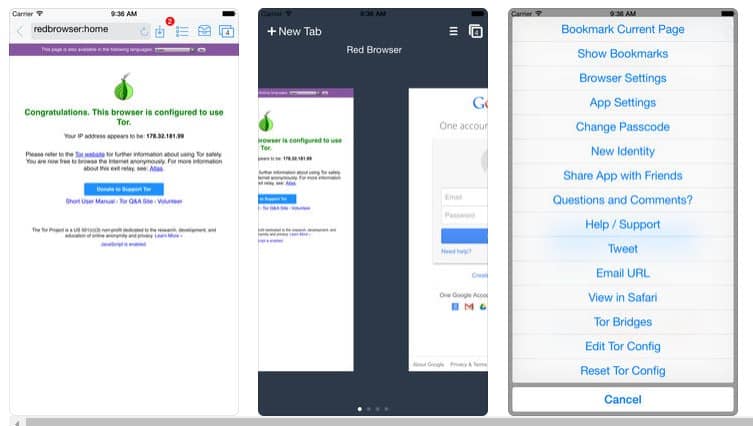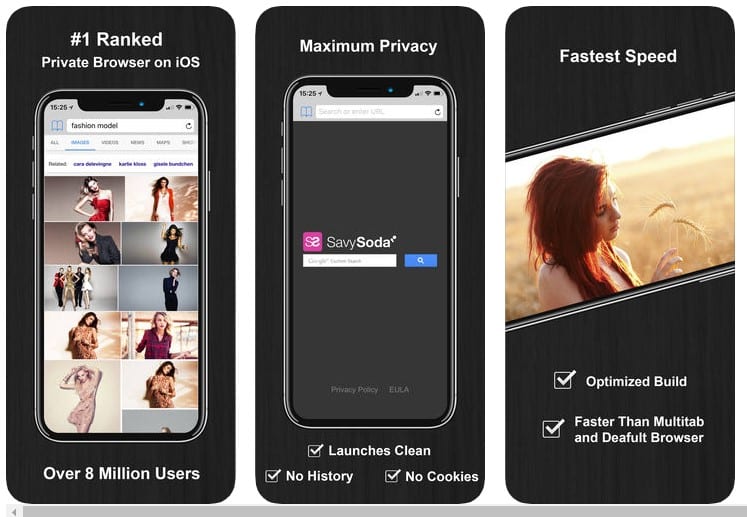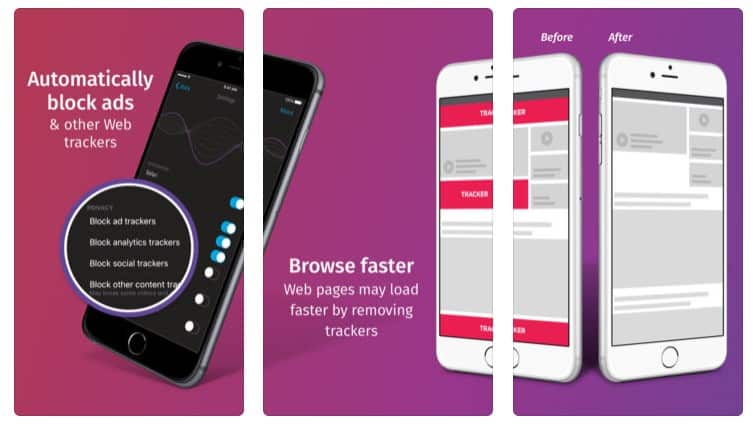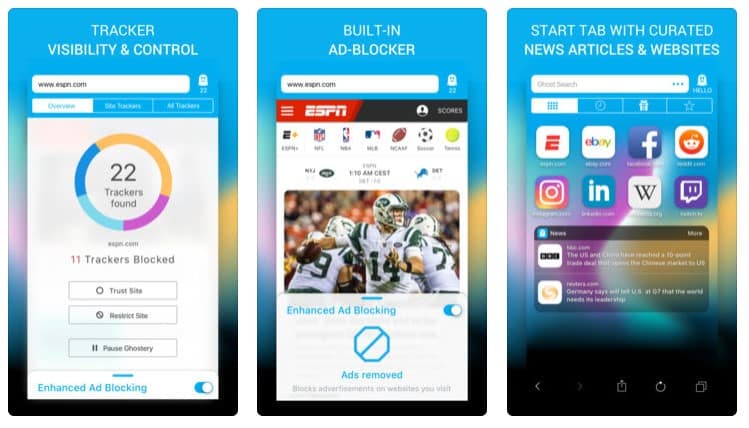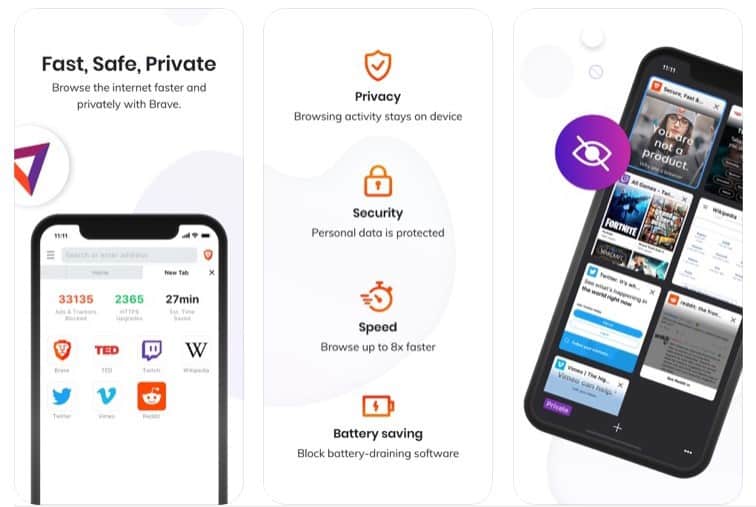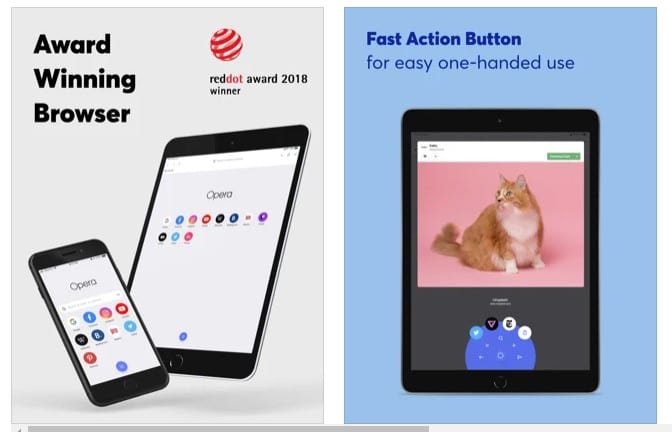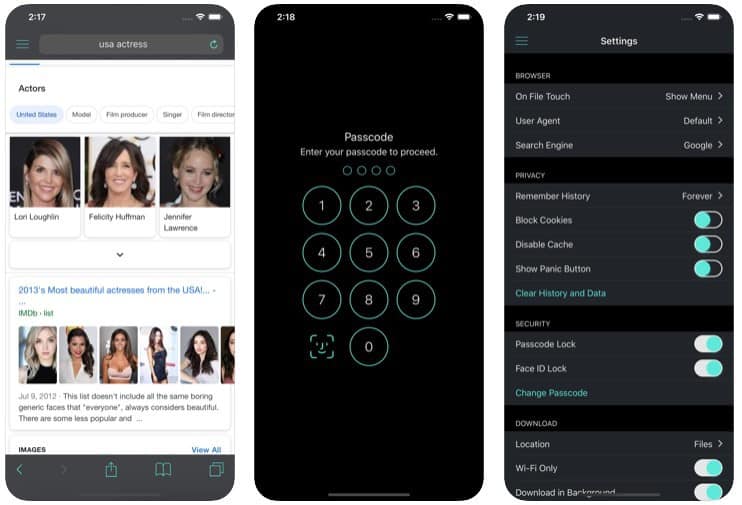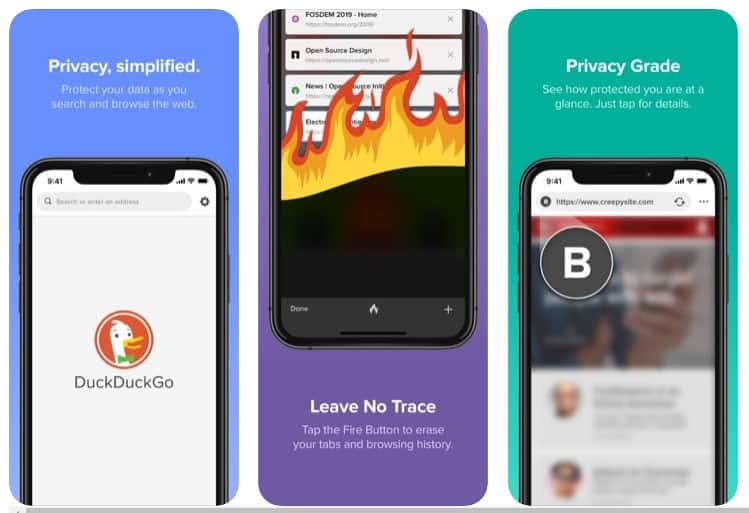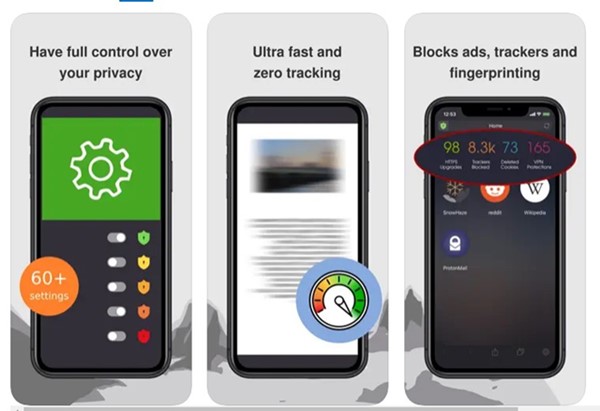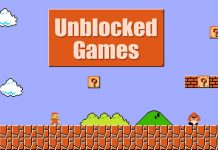Although VPNs and proxies can help you bypass web trackers, it’s not always recommended. To maintain complete anonymity, we need to take a few extra steps, like using a private web browser.
List of 10 Best Secure Private Browsers For iPhone
Since we have already shared an article on the best anonymous web browser for Android, we will focus on the iPhone in this article. Today, we will share a list of the best private browsers for the iPhone. These web browsers can quickly eliminate web trackers and hide your online activities.
1. Aloha Browser
If you are looking for a fast, free, and full-featured web browser for your iOS device, then look no other than Aloha Browser. Aloha Browser is a web browser for iPhone that provides maximum privacy & security features. With Aloha Browser, you get an ad-blocker, free VPN, VR Player, Media Player, Private tabs, QR Code reader, and more. In addition, the web browser doesn’t log your browsing activity.
2. Red Onion
Well, Red Onion is a web browser for iOS devices powered by Tor. The web browser is mainly used for anonymous browsing and accessing the darknet. The app also offers users proxies that can help bypass corporate, school, and public wifi internet filters. Not just that, but the web browser automatically detects and blocks ads and a wide range of web trackers.
3. Snowbunny Private Web Browser
Although not very popular, Snowbunny Private Web Browser is still one of the best web browsers you can use on your iPhone or iPad. Guess what? Snowbunny Private Web Browser is fast and offers a full-screen mode. The full-screen mode of Snowbunny provides up to 35% more viewable area. The web browser also got a private mode enabled via the Settings panel. The browser doesn’t save your history, cookies, or login details in private browsing mode.
4. Private Browsing Web Browser
As the web browser’s name says, Private Browsing Web Browser is another best private web browsers that every iOS user would love to have. The great thing about Private Browsing Web Browser is that it automatically deletes the history, cookies, cache, and other trackable things once you close the app. Not just that, but the web browser is optimized enough to provide better browsing and downloading speed.
5. Firefox Focus
Firefox Focus may not be the best browser option, but it still offers many exciting features. It automatically blocks a wide range of online trackers from the moment you launch it. Once you close the app, it automatically erases your history, password, and cookies. Firefox Focus is meant to protect your privacy while you browse the web. Firefox Focus blocks the web trackers and blocks the ads, leading to better site loading speed.
6. Ghostery Privacy Browser
Ghostery Privacy Browser is heavily popular amongst Android users and is also available on the iOS app store. However, the Ghostery Privacy Browser is an underrated app on the iOS app store. Still, Ghostery Privacy Browser packs almost all the features you need for a private session. The great thing about Ghostery Privacy Browser is that it shows who is tracking your data on the websites you visit and lets you block those trackers. Apart from that, the Ghostery Privacy Browser offers a built-in ad blocker that automatically removes ads from web pages.
7. Brave Private Web Browser VPN
If you are searching for a lightning-fast, safe, and private web browser for your iOS device, you need to give Brave Private Web Browser VPN a try. It’s a web browser app with a built-in ad blocker, pop-up blocker, Private VPN, etc. Apart from that, the web browser also enables HTTPS everywhere for security.
8. Opera Browser
Well, Opera Browser is a lightning-fast web browser for iPhone. The web browser is fast, safe, and offers a private mode. Compared to other web browsers, Opera Browser employs some latest web technologies to keep you safe and provide maximum privacy protection online. The privacy protection also has useful features like Cryptojacking protection, ad-blocker, night mode, and more.
9. Private Browser Deluxe
Private Browser Deluxe is one of the best private anonymous browsers you can use on the iPhone. Unlike every other web browser for iPhone, Private Browser Deluxe also supports tabs, bookmarks, private browsing, anonymous browsing, etc. It also has a powerful download manager that lets you pause/resume ongoing downloads.
10. DuckDuckGo Privacy Browser
It’s one of the best privacy web browsers available for the iPhone. Compared to every other web browser, DuckDuckGo Privacy Browser comes packed with best-in-class privacy essentials. The web browsers clear all your tabs and browsing data with one tap. In addition, the web browser automatically blocks all hidden third-party trackers.
11. SnowHaze
SnowHaze isn’t a very popular web browser but focuses more on privacy. It’s an open-source web browser for iPhone that claims to protect your data. The private web browser of SnowHaze provides you with extension tracking protection on iOS and a VPN service. Yes, the web browser has a built-in VPN that encrypts your internet traffic and hides your actual IP address. Besides that, you also get features that make you fully anonymous, DNS leak protection, etc.
12. Avast Secure Browser
Avast Secure Browser is one of the best and most secure web browsers for iPhone available on the Apple App Store. The web browser has everything you need to surf the web anonymously. From a built-in VPN to complete data encryption, Avast Secure Browser has all features to protect your privacy online. The private browser for iPhone also has a built-in ad blocker that blocks ads from web pages. Overall, Avast Secure Browser is a great private browser for iPhone you can use. These are the most secure Private browsers for iPhone that you can use now. If you know of other web browsers like these, let us know in the comment box below. I hope this article helped you! Please share it with your friends also.