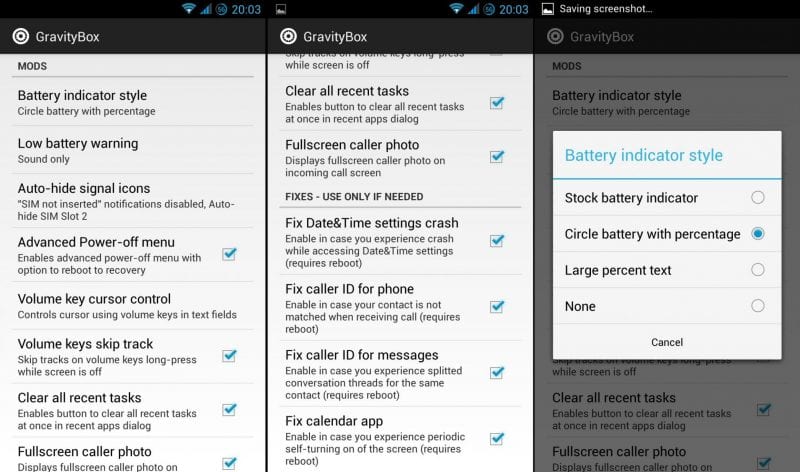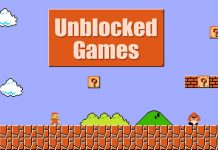When you root your Android device, you open all doors for customization, app availability, and more. So, if you have a rooted device, then you might find this article very useful.
List of 10 Best Utility Apps For Android
In this article, we have listed some of the best utility apps for Android smartphones. Some apps need root access to work, whereas others run fine even on a non-rooted device. So, let’s check out the best utility apps.
- Xposed Framework This is one of the best free android apps, according to my experience. This is a framework where you can try lots of excellent Xposed modules to customize your Android mobile. Xposed is a framework for modules that can change the behavior of the system and apps without touching any APK. That’s great because it means that modules can work for different versions and even ROMs without any changes (as long as the original code is not changed too much). It’s also easy to undo. As all changes are done in the memory, you need to deactivate the module and reboot to get your original system back.
2. Greenify
The other great app that you will surely love to try on your android phone. Greenify helps you identify and put the misbehaving apps into hibernation when you are not using them, to stop them from lagging your device and leeching the battery in a unique way! They can do nothing without explicit launch by you or other apps while still preserving full functionality when running in the foreground, similar to iOS apps.
3. BusyBox
This is one of the most popular Android Utility Apps that is mainly used by pro-users. This app has powerful command-line utilities in a single binary executable for UNIX systems, including Android. With this app, you can perform lots of tweaks and tricks on your android phone.
4. ROM Manager
If you want to flash custom ROM on your device, then ROM Manager will be the best choice. ROM Manager helps users to maintain and flash custom ROMs without losing the phone’s functionality. This app gives users the supported custom ROM for the device and can install it automatically. So, it’s another excellent utility app that you should have on your device.
5. ROM Toolbox Lite
ROM Toolbox is the must-have app for every root user. The app combines all the great root apps into one monster app with a beautiful and easy-to-use interface. ROM Toolbox has every tool you need to make your Android device fast and customized to your liking.
6. Wakelock Detector
Ever wondered why your smartphone screen doesn’t turn off automatically when it should have, the screen wakes up all of a sudden, or you find your phone battery drained even when you exited apps and turned off the screen? This might be due to wakelock holding apps. ”Wakelock Detector” helps you detect battery draining apps in your Android phone by checking wakelock usage history.
7. Tasker
This is another must-have android app that manages all the tasks on your Android smartphone. With the help of the Tasker Android app, you can control everything. This app also works on a non-rooted smartphone, but the features are restricted. To use all the functions of the app, you need to have a rooted Android device.
8. WifiKill Pro
WiFikill Pro Apk is an Android app that allows you to cut off connections for any device using your WiFi internet. There are many WiFi apps available on the internet that claims to remove devices connected to your WiFi Network, but all of them don’t work. WiFiKill Pro is one of the best Android applications that you can use to cut off anyone’s internet connection, whether he/she is on your WiFi or the same shared WiFi network.
9. Gravity Box
Gravity Box is one of the best utility apps to have on your rooted Android device. The app allows users to control the entire customization of the device and go to the next level. You can customize almost everything with the help of the gravity box, from changing the phone button actions, insert a navigation bar, notification bar customization, etc. The Gravity box can also utilize the functioning of the Xposed installer to install several modules, which can further enhance your entire Android experience. So, overall, Gravitybox is one of the best utility apps to have on Android.
10. Xui Mod
Well, if you are looking for an Android app that can bring you lots of Animation, status bar gradients, transparent features to your existing animations, then Xui Mod is made just for you. The app houses many exciting features, and it’s also one of the most used Android utility apps. So, these are the best utility apps for Android devices. I hope this article helped you! Please share it with your friends also. If you have any doubts related to this, let us know in the comment box below.