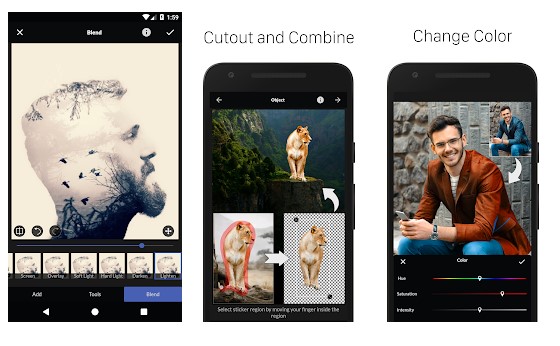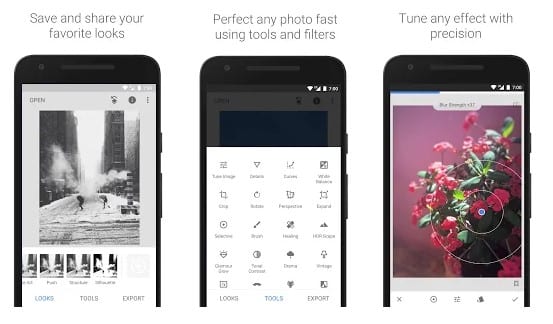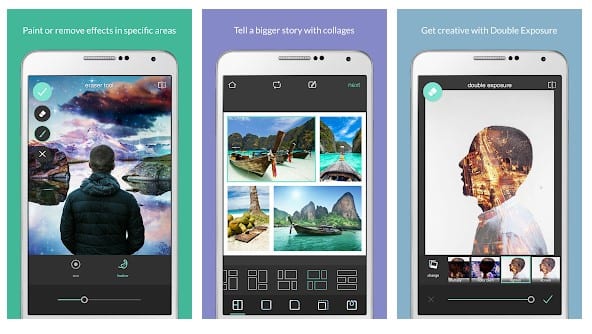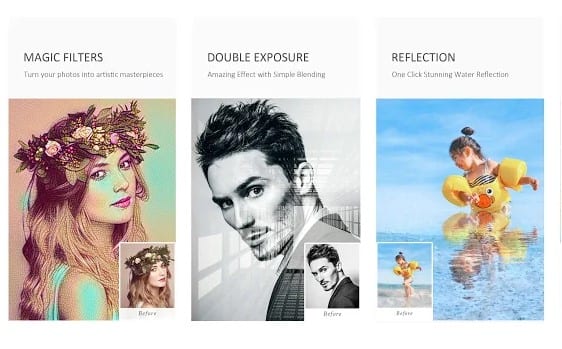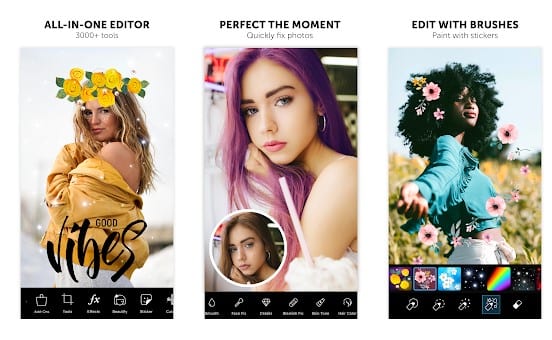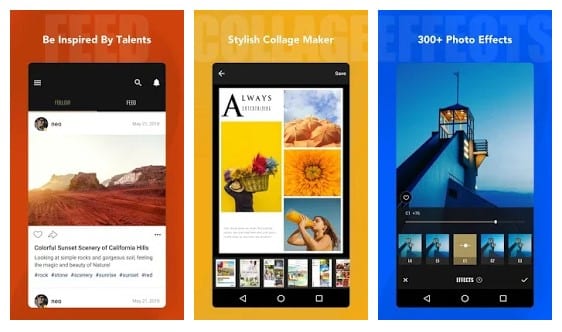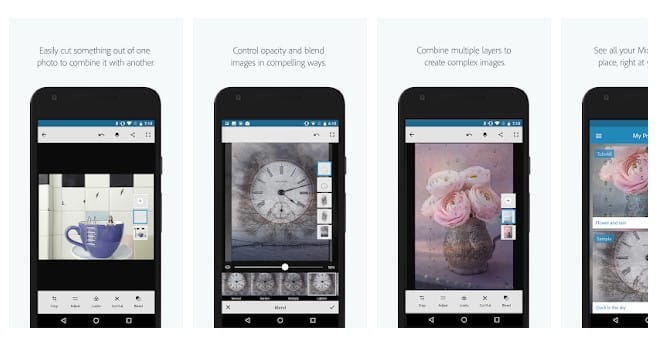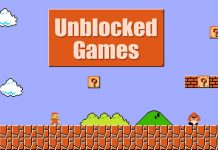Android has many photo editing apps, but only a few have Photoshop-type photo editing features. This article will share a list of the best photo editing apps for Android with lots of Photoshop-type features. Also Read: How to Turn Any Photo Into Cartoon Without Photoshop
List of 10 Best Photoshop Alternative For Android
With these apps, you can easily edit your images from your smartphone. So, let’s check out the best Adobe Photoshop alternatives for Android.
1. LightX Photo Editor
LightX Photo Editor is the best and most popular photo editing app you can use on your Android. While the app is not as advanced as Photoshop for desktop, it still offers many useful photo editing tools. The app provides professional-grade image editing tools for adjusting light levels, curve, color balance, and more. Apart from that, you can even blur a photo background and create collages & stickers with LightX Photo Editor.
2. EPIK – Photo Editor
EPIK is as epic as its name. It’s an advanced photo editing tool that brings many useful & essential features. For color balance, you get options to adjust the HSL, Curves, Lux, Grain, and more. You can also retouch your portrait shots to remove skin blemishes, apply filters, and more. Overall, EPIK – Photo Editor is a great Photoshop alternative on an Android device.
3. Photoshop Express
If you are looking for an Android app that can help you tap into your creativity on the go, look no other than Photoshop Express. Photoshop Express from Adobe is one of the best, free, easy-to-use picture editor apps available on the Google Play Store. Like the desktop version of Photoshop, Photoshop Express also brings many advanced tools for selective editing, healing, perspective correction, noise removal, and more. It also brings a spot healing tool that you can use to reduce blemishes and spots from your portrait shots.
4. Snapseed
Snapseed is one of the top-rated photo editing apps on the Google Play Store. The app is similar to Adobe Photoshop for computers and arrives with a pleasant interface. Talking about the features, the app offers almost every photo editing tool to give your images a new touch. The app is entirely free to download, and it also brings in tons of filters.
5. Pixlr
In general, Pixlr is an Android photo editor that offers many flexible features. Compared with other Android photo editors, Pixlr is lightweight and easier to use. You don’t need to create an account or register to edit images with Pixlr. With Pixlr, you can easily create photo collages, apply photo filters, add color splash effects to pictures, etc.
6. ToolWiz Photos
ToolWiz is another best photoshop alternative for Android that you can use today. The great thing about Toolwiz photos is that it packs almost every photo editing feature a photographer needs. You won’t believe that ToolWiz Photos brings in more than 200 photo editing tools to give your images a new touch.
7. Multi-Layer – Photo Editor
Although not famous, the Multi-Layer Photo editor offers users many useful photo editing tools. It’s one of the best alternatives to Adobe Photoshop for Android that you can use right now. The app provides users with a full-fledged photo editor that makes photo editing simple and full of fun. Like Photoshop, this app allows users to compose pictures in multi layers.
8. PicsArt Photo Studio
Well, if you are looking for a popular photo editing tool that offers tons of unique photo editing features, then PicsArt Photo Studio might be an excellent choice for you. PicsArt Photo Studio allows users to adjust color balance, apply filters, apply brush effects, and retouch photos. Apart from that, PicsArt Photo Studio is also used to create photo collages, clipart, etc.
9. Fotor Photo Editor
Although it’s not a photoshop replacement for Android, Fotor Photo Editor offers some excellent photo editing features. The app has many effects, borders, and stickers that help expand your creativity. Fotor Photo Editor’s premium version unlocks all the features and paid content, including effect packs, collage packs, sticker packs, etc.
10. Adobe Photoshop Mix
Well, Adobe Photoshop Mix is one of the best Photoshop alternatives for Android, which you can use right now. You can expect lots of photoshop type features on Adobe Photoshop Mix. The great thing about Adobe Photoshop Mix is that it offers users layer-based photo editing features just like Adobe Photoshop. Although Photoshop has no comparison in photo editing, you can use these Photoshop-type Android apps to edit photos on the go. These apps offer unique features to enhance your photo editing experience. I hope this article helped you! Please share it as much as you can.