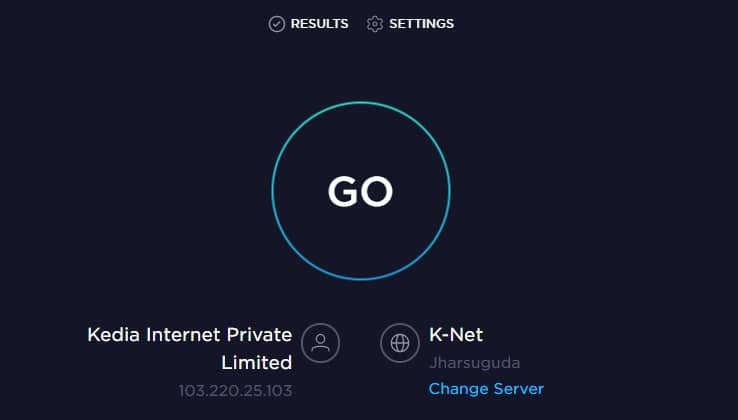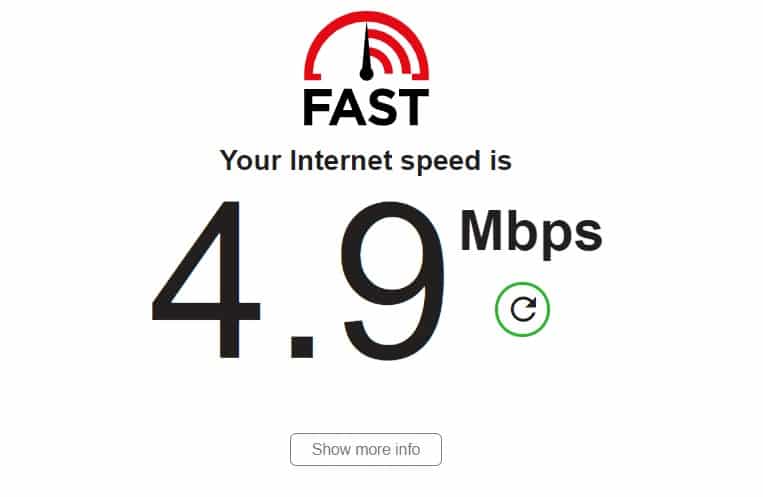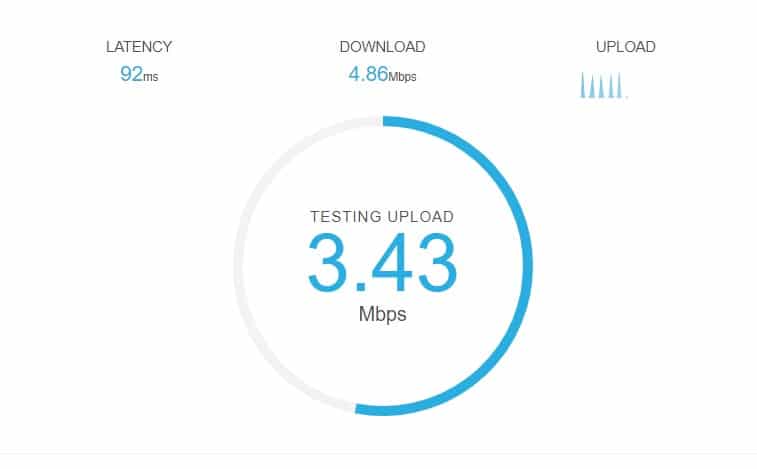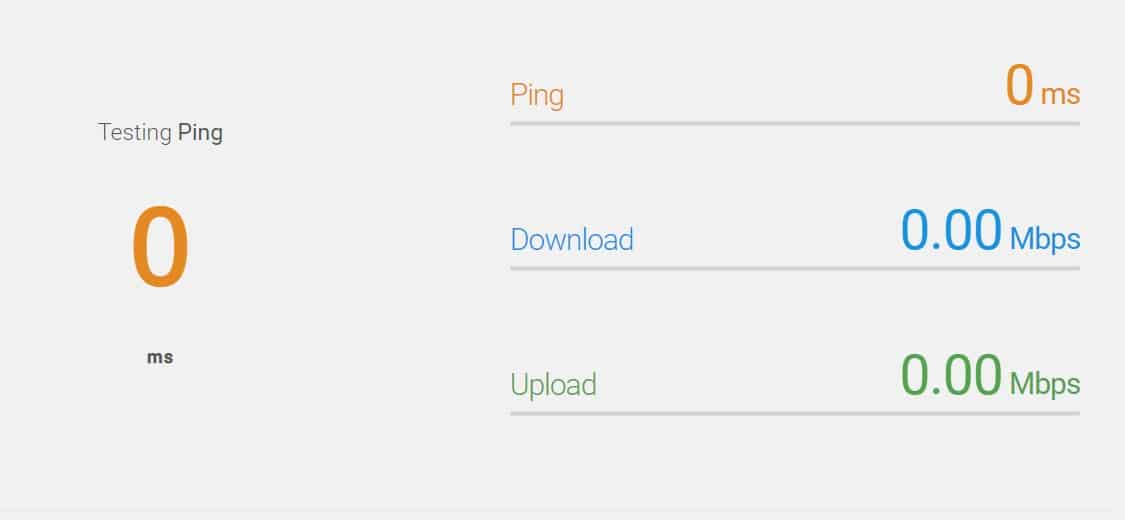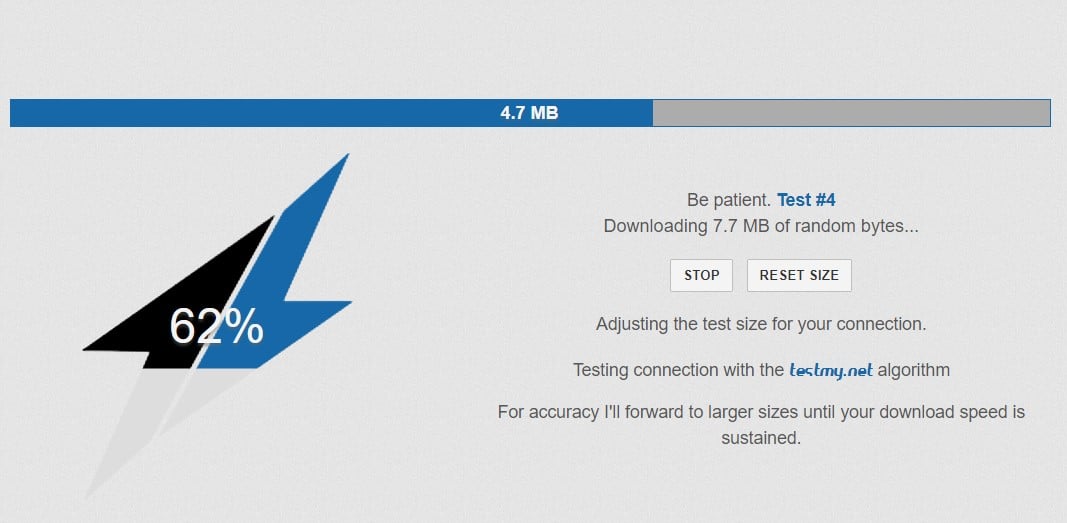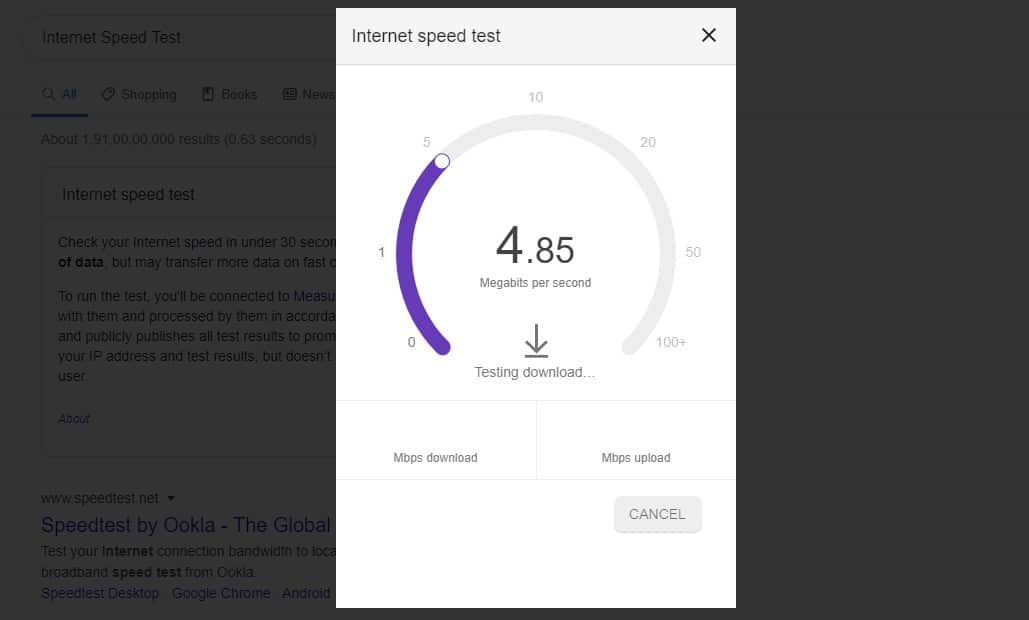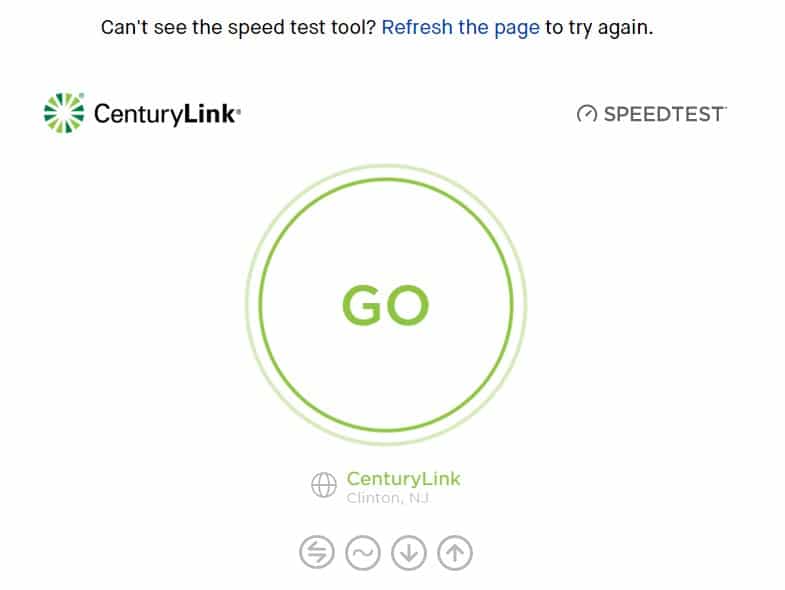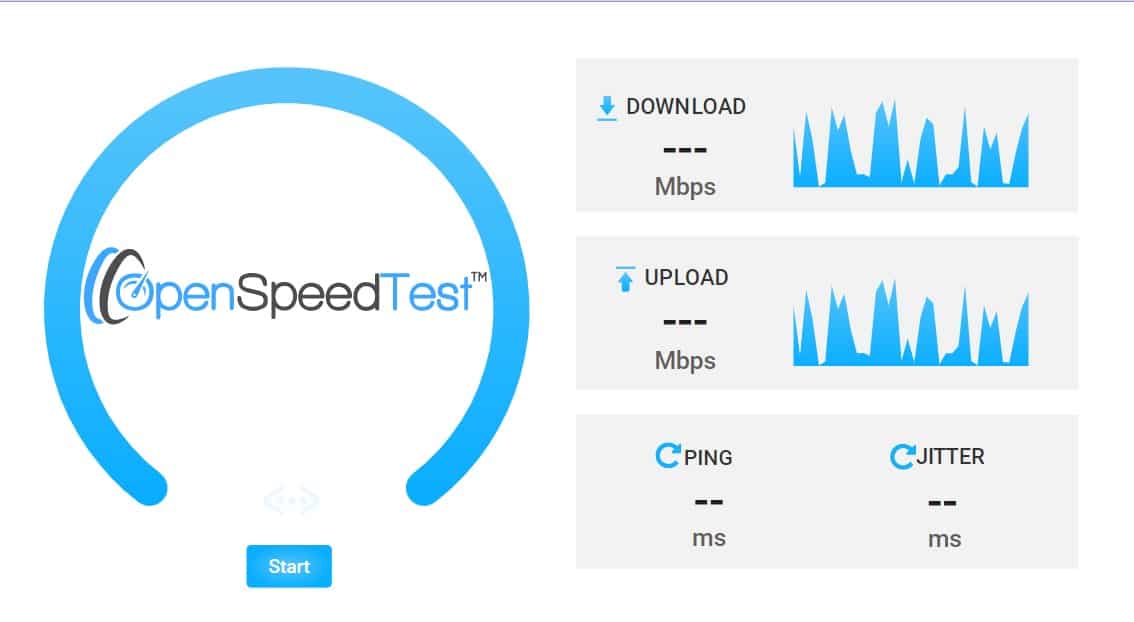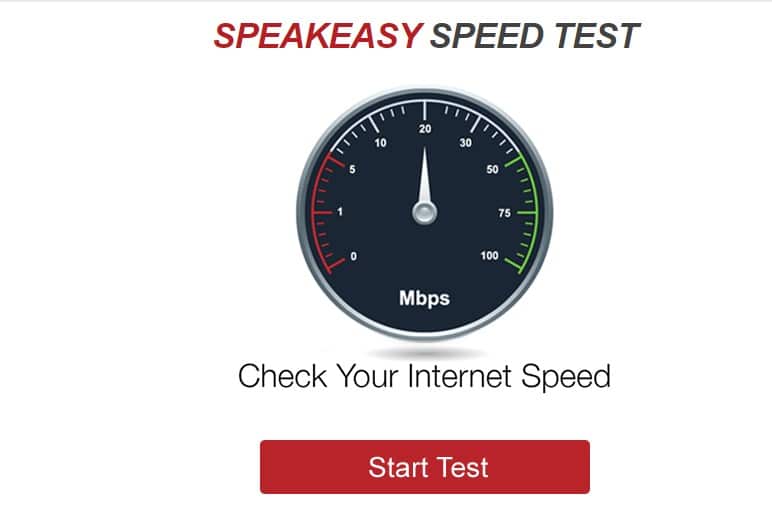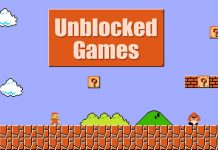There are plenty of speed test sites available to test your network speed in no time. These internet speed test websites check your internet speed in real-time and provide you with the most accurate speed. Another good thing is that these speed test websites eliminate the need for extra software. Also Read: How to Turn Any Website into Android App in a Few Seconds
10 Best Internet Speed Test Websites
This article will share a list of the best internet speed test websites that you can visit right now. Before we share the list, you need to take care of a few things listed below.
If you have an option to connect the ethernet cable, connect it. Make sure to disable all background apps that use the internet. Open Task Manager and close the applications that are using the internet.
1. Speedtest.net
Speedtest.net is one of the best and top-rated websites you can visit to check your internet speed. You won’t believe it; almost ten million internet speed test was done through Speedtest.net. The user interface of Speedtest.net is quite simple, and it shows the internet speed in real time. Not just download, but it also shows the upload speed and PING.
2. Fast.com
Fast.com from NetFlix is another best internet speed test websites that you can consider today. The internet speed test website is known for its clean user interface, and it just shows the download speed in real time. You can also click on the advanced section to check the upload speed, latency, etc. Netflix powers the web app, and it’s one of the best sites to check the internet speed.
3. Speedcheck.org
When it comes to the user interface, nothing can beat Speedcheck.org. Like every other internet speed test website, Speedcheck.org also measures your connected device’s connection speed and quality to the internet. Speedcheck.org runs multiple consecutive tests to analyze different aspects of your internet like latency, download, and upload speed.
4. SpeedSmart.net
Speedsmart.net uses HTML5 to carry out the internet speed test. The internet speed test website has a responsive UI that works across any device with a web browser. It also has an app available on the iOS app store and Google Play Store. Speedsmart.net shows the internet provider details, server, IP Address, Upload & Download speed, and latency.
5. TestMy.net
It’s another website that can help you find details about the different parameters of your internet connection. It provides users three different options to check the internet speed – Download, Upload, and Automatic. Under the automatic speed test, it benchmarks your internet connection bandwidth automatically.
6. Speed Test From Google Seach
Well, the Google search engine also has an internet speed test tool. For that, you don’t need to visit any website. Just search for ‘Internet Speed Test’ on Google, and it will show you the internet speed. Google Search checks your internet speed in under 30 seconds, and it usually transfers less than 40MB of data to check the speed.
7. Centurylink Speed Test
CenturyLink has a free internet speed test tool that shows you real-time download and upload speed. The only thing is that it grabs the Speedtest website results, which had been listed above. The only difference is its user interface, which is clean and straightforward compared to Speedtest.net.
8. OpenSpeedTest.com
It’s an HTML5 based internet speed test website that shows you the most accurate internet speed of your broadband or WiFi network. Apart from the Download and Upload speed, OpenSpeedTest also shows the PING and Jitter results. So, OpenSpeedTest is another best website to check internet speed.
9. speedtest.telstra.com
Telstra is an Australian telecommunication company that provides voice and internet services for those who don’t know. It also has an internet speed test website that helps you measure the connection speed for your ADSL, Cable, or Mobile Data Service. The site has a fairly simple user interface, and it shows the download & upload speed and PING.
10. speakeasy.net/speedtest/
Speakeasy is another best bandwidth test websites to check your internet’s download and upload speed. Millions of users now use the web tool, which uses HTML5 instead of Flash or JAVA. That means you don’t need to enable Flash or Java to run a speed test. It checks your Ping, download, and upload speed. Not only that, but it also shows the speed check history to compare the results. You can also use the Best WiFi Speed Test Apps to measure your internet speed on Android. So, these are the best websites you can visit right now to check your internet speed. If you know of any other such sites, let us know in the comment box below. I hope this article helped you! Please share it with your friends also.